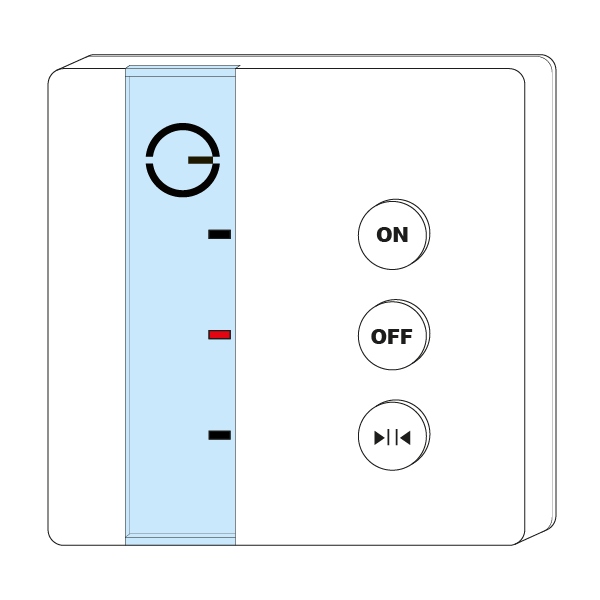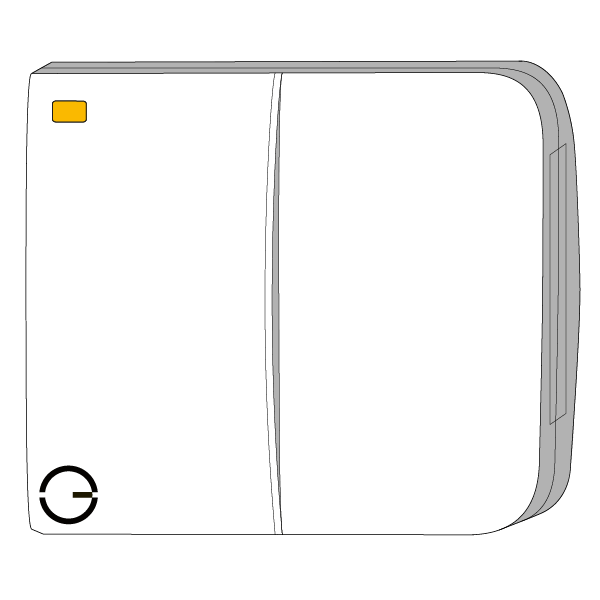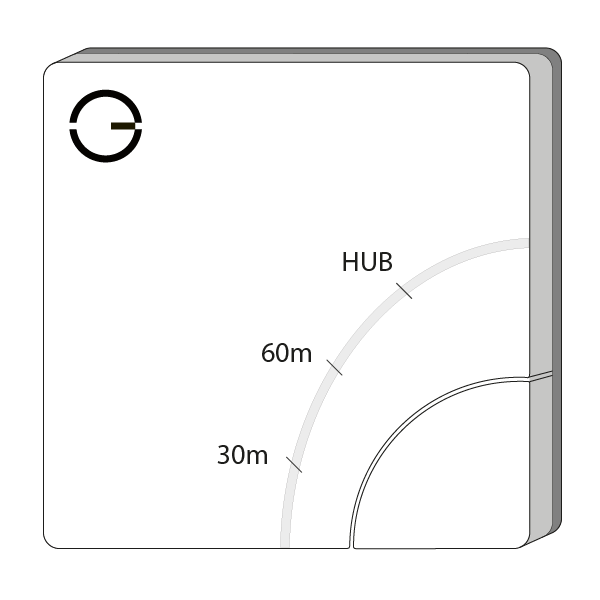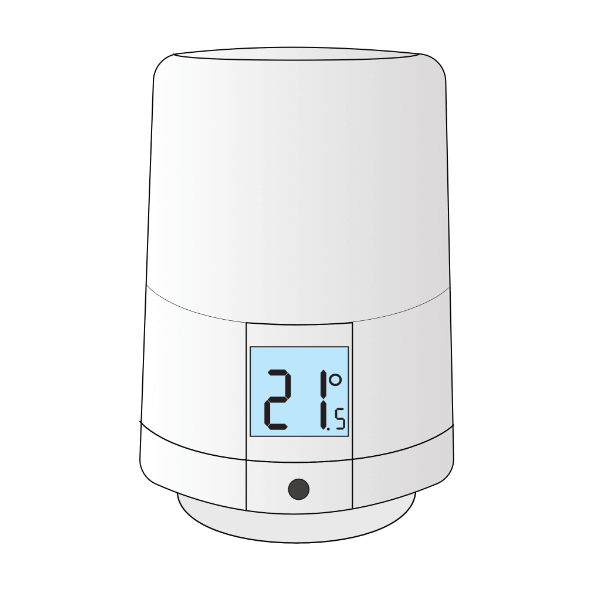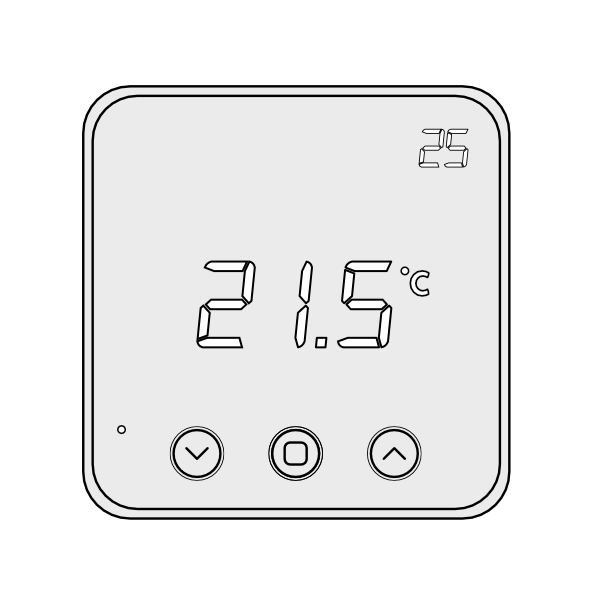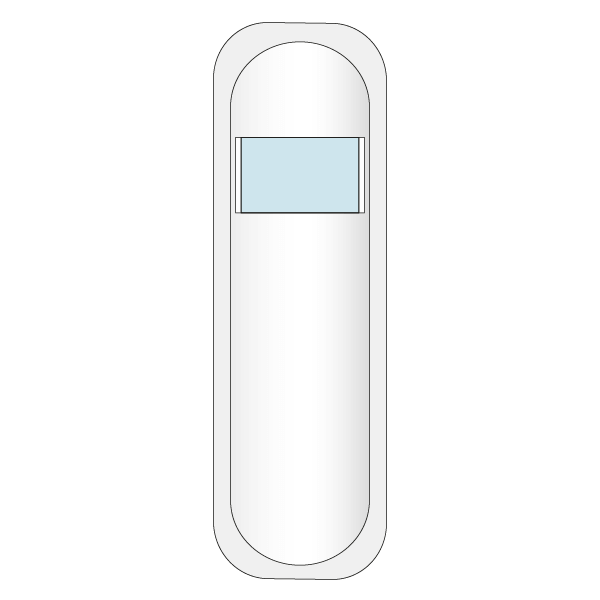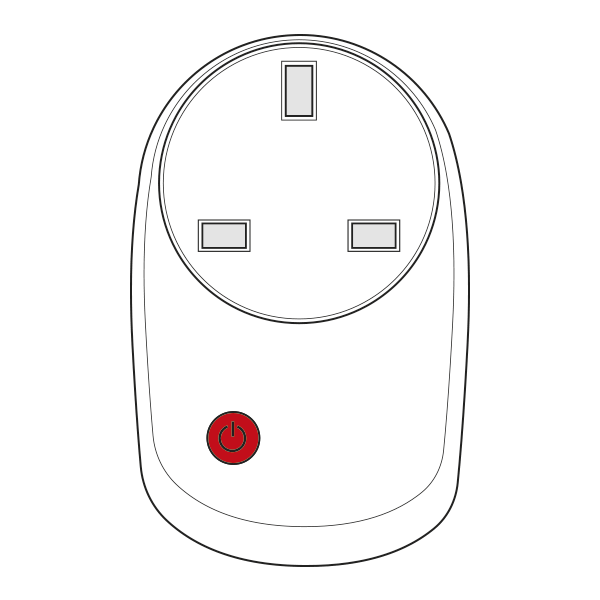Genius Hub Support Knowledge Base
Genius Hub Support Knowledge Base
Browse or search for common solutions...
Browse by topic
Browse by device
| Device | Related Articles |
|---|---|
Single Channel Receiver | |
Dual Channel Receiver | |
Electric Switch | |
Genius Radiator Valve | |
Genius Room Thermostat | |
Genius Room Sensor | |
Genius Smart Plug |
-
A-D
-
E-F
-
G-L
-
M-Q
-
R-S
-
T-Z
Browse by article
Diagnostics Procedures
- Checking that the boiler controller is working
- Identifying whether the Genius Radiator Valve or the Radiator itself has a fault
- Is my Genius Radiator Valve working correctly?
- Why can't I logon to my Genius Hub?
- Why isn't my hot water heating up?
- Why isn't my radiator heating up?
- Why isn't my wet underfloor heating up?
Doctor Articles
- Dual Channel Receiver
- Electric Relay
- Electric Switch
- Electric Switch + Temperature Probe
- Electric Switch + Temperature Probe Exclude
- Electric Switch + Temperature Probe Factory Reset
- Electric Switch + Temperature Probe Fix Comms
- Electric Switch + Temperature Probe Include
- Electric Switch + Temperature Probe Missing Temperature
- Electric Switch + Temperature Probe No Power
- Electric Switch + Temperature Probe Reconfigure
- Electric Switch + Temperature Probe Reinclude
- Electric Switch + Temperature Probe Relearn
- Electric Switch + Temperature Probe Remove Dead Node
- Electric Switch + Temperature Probe Unassign Duplicate
- Genius Hub
- Powered Room Thermostat
- Powered Room Thermostat Er4
- Powered Room Thermostat Er5
- Powered Room Thermostat Exclude
- Powered Room Thermostat Factory Reset
- Powered Room Thermostat Fix Comms
- Powered Room Thermostat Include
- Powered Room Thermostat No Power
- Powered Room Thermostat Reconfigure
- Powered Room Thermostat Reinclude
- Powered Room Thermostat Relearn
- Powered Room Thermostat Remove Dead Node
- Powered Room Thermostat Screen Brightness
- Powered Room Thermostat Screen Lock
- Powered Room Thermostat Set Offset
- Powered Room Thermostat Unassign Duplicate
- Range Extender
- Single Channel Receiver
- Single Channel Receiver Exclude
- Single Channel Receiver Fix Comms
- Single Channel Receiver Include
- Single Channel Receiver No Power
- Single Channel Receiver Reconfigure
- Single Channel Receiver Reinclude
- Single Channel Receiver Relearn
- Single Channel Receiver Remove Dead Node
- Single Channel Receiver Unassign Duplicate
- Smart Plug (C/D)
- Smart Plug (E)
- Wireless Motion Sensor
- Wireless Motion Sensor Exclude
- Wireless Motion Sensor Fix Comms
- Wireless Motion Sensor Flat Battery
- Wireless Motion Sensor Include
- Wireless Motion Sensor Low Battery
- Wireless Motion Sensor Reconfigure
- Wireless Motion Sensor Reinclude
- Wireless Motion Sensor Relearn
- Wireless Motion Sensor Remove Dead Node
- Wireless Motion Sensor Unassign Duplicate
- Wireless Radiator Valve (C)
- Wireless Radiator Valve (C) Battery Leak
- Wireless Radiator Valve (C) Exclude
- Wireless Radiator Valve (C) Factory Reset
- Wireless Radiator Valve (C) Fix Comms
- Wireless Radiator Valve (C) Flat Battery
- Wireless Radiator Valve (C) Include
- Wireless Radiator Valve (C) Low Battery
- Wireless Radiator Valve (C) Reconfigure
- Wireless Radiator Valve (C) Reinclude
- Wireless Radiator Valve (C) Relearn
- Wireless Radiator Valve (C) Remounting
- Wireless Radiator Valve (C) Remove Dead Node
- Wireless Radiator Valve (C) Unassign Duplicate
- Wireless Radiator Valve (C) VHO
- Wireless Radiator Valve (E)
- Wireless Radiator Valve (E) Battery Leak
- Wireless Radiator Valve (E) Exclude
- Wireless Radiator Valve (E) Factory Reset
- Wireless Radiator Valve (E) Fix Comms
- Wireless Radiator Valve (E) Flat Battery
- Wireless Radiator Valve (E) Include
- Wireless Radiator Valve (E) Low Battery
- Wireless Radiator Valve (E) Reconfigure
- Wireless Radiator Valve (E) Relearn
- Wireless Radiator Valve (E) Remounting
- Wireless Radiator Valve (E) Remove Dead Node
- Wireless Radiator Valve (E) Unassign Duplicate
- Wireless Radiator Valve (E) VHO
- Wireless Room Sensor
- Wireless Room Sensor Exclude
- Wireless Room Sensor Factory Reset
- Wireless Room Sensor Fix Comms
- Wireless Room Sensor Flat Battery
- Wireless Room Sensor Include
- Wireless Room Sensor Low Battery
- Wireless Room Sensor Reconfigure
- Wireless Room Sensor Reinclude
- Wireless Room Sensor Relearn
- Wireless Room Sensor Remove Dead Node
- Wireless Room Sensor Unassign Duplicate
- Wireless Room Thermostat (B)
- Wireless Room Thermostat (B) Exclude
- Wireless Room Thermostat (B) Factory Reset
- Wireless Room Thermostat (B) Fix Comms
- Wireless Room Thermostat (B) Flat Battery
- Wireless Room Thermostat (B) Include
- Wireless Room Thermostat (B) Low Battery
- Wireless Room Thermostat (B) Reconfigure
- Wireless Room Thermostat (B) Reinclude
- Wireless Room Thermostat (B) Relearn
- Wireless Room Thermostat (B) Remove Dead Node
- Wireless Room Thermostat (B) Unassign Duplicate
- Wireless Room Thermostat (C)
- Wireless Room Thermostat (C) Exclude
- Wireless Room Thermostat (C) Factory Reset
- Wireless Room Thermostat (C) Fix Comms
- Wireless Room Thermostat (C) Flat Battery
- Wireless Room Thermostat (C) Include
- Wireless Room Thermostat (C) Low Battery
- Wireless Room Thermostat (C) Reconfigure
- Wireless Room Thermostat (C) Reinclude
- Wireless Room Thermostat (C) Relearn
- Wireless Room Thermostat (C) Remove Dead Node
- Wireless Room Thermostat (C) Unassign Duplicate
- Wireless Room Thermostat (D)
- Wireless Room Thermostat (D) Exclude
- Wireless Room Thermostat (D) Factory Reset
- Wireless Room Thermostat (D) Fix Comms
- Wireless Room Thermostat (D) Flat Battery
- Wireless Room Thermostat (D) Include
- Wireless Room Thermostat (D) Low Battery
- Wireless Room Thermostat (D) Reconfigure
- Wireless Room Thermostat (D) Reinclude
- Wireless Room Thermostat (D) Relearn
- Wireless Room Thermostat (D) Remove Dead Node
- Wireless Room Thermostat (D) Screen Lock
- Wireless Room Thermostat (D) Unassign Duplicate
Frequently Viewed Articles
- Adjusting the offset of the Powered Room Thermostat
- Adjusting the responsiveness of the Genius Radiator Valve
- Adjustments you can make with our Genius Hub Devices to fine tune your setup
- Alexa Genius Hub Smart Home Skill
- App changes not saving and app flicking back to what it was set on before
- Balancing a Genius Hub system
- Battery level hasn't updated since the batteries were changed
- Boiler is firing when the heating is turned off
- Bringing on the boiler with an Underfloor zone
- Can Genius control my boiler?
- Can I control my wet Underfloor Heating?
- Cannot logon after Genius Hub app update
- Cannot logon to the Genius Hub
- Can the Genius Hub control Heat Pumps?
- Can the system be used in mainland Europe?
- Can two people use the app?
- Commercial Documents
- Connecting the Genius Hub to the Internet through a power line adapter
- Controlling an open plan area
- Controlling a Plinth Heater
- Controlling Electric Underfloor Heating (or Wet Underfloor with a sensitive floor covering)
- Controlling lights to mimic occupancy using Genius Room Sensors and Smart Plugs
- Controlling lights with Genius Room Sensors and Genius Smart Plugs
- Controlling radiators without Genius Radiator Valves
- Controlling the Dual Channel Receiver with the Genius Hub powered off
- Controlling the Electric Switch with the Genius Hub powered off
- Controlling the heating and hot water manually
- Controlling the Single Channel Receiver with the Genius Hub powered off
- Controlling the system with no internet
- Controlling towel rails/radiators
- Device communication time
- Differences between the Genius Smart Plug
- Differences between the Wireless Radiator Valves
- Dual Band Smart Plug (PLG-E): Why are there two nodes on my system?
- Factory resetting a Genius Radiator Valve
- Factory resetting a Genius Radiator Valve (DA-WRV-E)
- Factory resetting a Genius Room Sensor
- Factory resetting a Genius Smart Plug
- Factory resetting an Electric Relay
- Factory resetting an Electric Switch
- Factory resetting a Powered Room Thermostat
- Factory resetting the Genius Room Thermostat
- Factory resetting the Genius Room Thermostat (HI-WRT-D)
- Factory resetting the Wireless Room Thermostat
- FAQs of battery-powered devices
- FAQs of Footprint Mode
- Genius Radiator Valve controlling the temperature with a Genius Room Sensor
- Genius Radiator Valve error codes
- Genius Radiator Valve is making a noise when heating
- Genius Radiator Valve not controlling a radiator properly
- Genius Radiator Valve responding slowly to change in temperature on the app
- Genius Radiator Valves, Room Thermostats and Room Sensors all in the same zone
- Genius Radiator Valve taking a long time to warm up - outflow side of the plumbing
- Genius Radiator Valve turns radiator off when a window is opened
- Genius Smart Plug switched on unexpectedly
- Get a blank screen when loading the app
- Hard Wired Actuators for Thermostatic Radiator Valve Bodies (TRV bodies)
- Hot Water control using a Genius Radiator Valve stops working
- How can you test if the Dual Channel Receiver is faulty?
- How secure is the system?
- How Temperature Hierarchy works
- How the Genius Radiator Valve controls the temperature accurately
- How to manually control the Dual Channel Receiver when it is disconnected from the Genius Hub
- How to manually control the Single Channel Receiver when it is disconnected from the Genius Hub
- How to - Remove and refit the Genius Radiator Valve
- How to - Reset or change the username / forgot the password
- How to test the signal strength?
- Hub time is wrong
- If This Then That (IFTTT)
- JK Floorheating - Underfloor heating not coming on when Electric Switch shows a solid red light
- Lockable Manual TRV
- Locking the controls of the Genius Room Thermostat
- Logon to the Genius Hub using the local IP address
- Managing your Support Tickets
- Multiple devices not communicating
- No temperature displayed for Hot Water zone
- Port Forwarding
- Powered Room Thermostat error codes
- Remove old & redundant devices off the Genius Hub
- Restarting the Genius Hub
- Rooms feel like different temperatures
- Scheduling Genius Smart Plugs
- Serial Number on Zigbee Devices
- Sockets Compatible with the Plug Locking Cover
- System Communication and Positioning Guidelines
- Technical Documents
- Temperature close to the target temperature but the boiler does not come on or the boiler stays on
- The Beta app has expired
- The charts are slow to load
- The difference between remote, zoned and smart control
- The Genius Radiator Valves - General Operation
- The Single or Dual Channel Receiver (boiler controller) has stopped communicating
- The two Genius Valves Adaptors
- Tips for using the Powered Room Thermostat
- Transferring Devices over to a new Genius Hub
- Turning The Genius Hub Off In The Summer
- Updating your Genius Hub
- Uses of the Genius Room Thermostat
- Using If This Then That (IFTTT)
- Using other heating controls with Genius Hub
- Using other Z-Wave and Zigbee equipment on the Genius Hub system
- Valve Exercise Routine - Reset time of operation
- Videos on installing the Genius Radiator Valve
- What are Electric Relays?
- What are In Wall Range Extenders?
- What do I need to add for my JK floorheating system?
- What do the Device Channels mean?
- What to do if a zone is not reaching temperature
- What to do if moving house
- What to do with the Genius Radiator Valve when carrying out maintenance, plumbing or decorating
- When to apply an offset
- Why do I have to enter the username and password each time I use the app?
- Why is my Hot Water not getting up to the temperature?
Genius App Development Info
Genius Installation Manual V5
- 0. Install Contents
- 1. Installing the Genius Hub
- 10. Installing the Room Sensors
- 11. Installing the Motion Sensors
- 12. Testing the heating
- 13. Legal Information & Datasheet
- 2. Logging onto the Genius Hub
- 3. Installing the boiler Receiver Units
- 4. Installing the Wireless Thermostats
- 5. Installing the Underfloor Receiver Units
- 6. Installing the Electric Heating
- 7. Installing the Smart Plugs
- 8. Installing the Range Extenders
- 9. Installing the Radiator Valves
Genius User Manual V5
- 0. Contents
- 1. Registering and logging on
- 10. Group Zones
- 11. Devices page
- 12. Setup pages
- 13. Charts
- 14. Adding new devices
- 15. Troubleshooting and issues
- 16. Legal Information
- 2. The My House page
- 3. The Zone pages
- 4. Off Mode
- 5. Timer Mode
- 6. Sense Mode (Beta)
- 7. Footprint Mode
- 8. Override Mode
- 9. Linked Mode