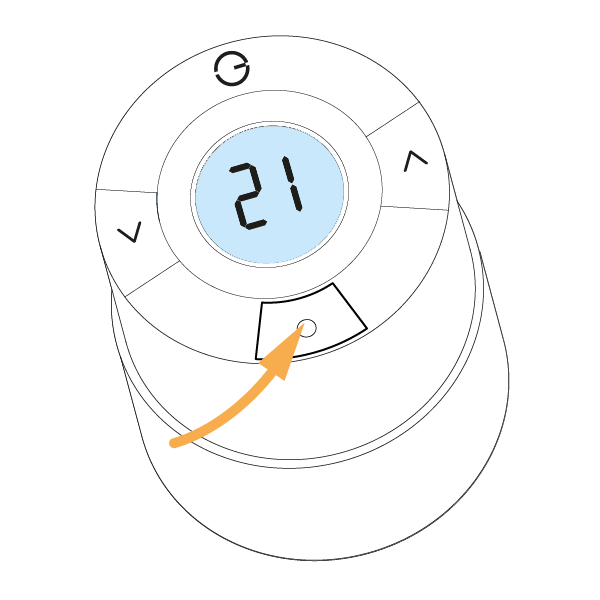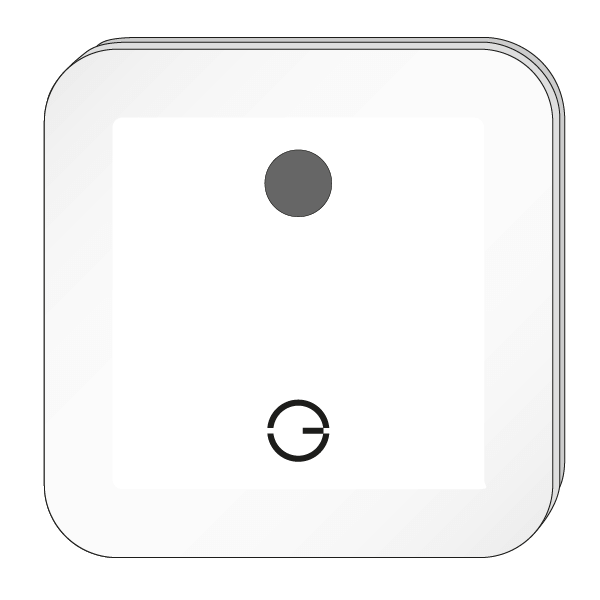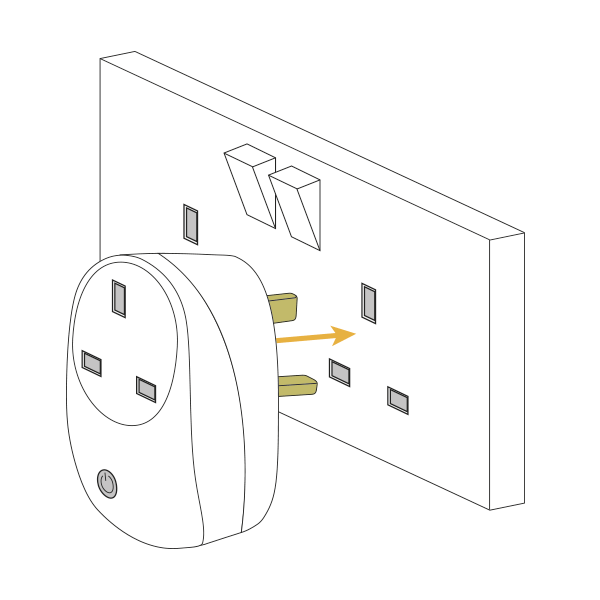/
Multiple devices not communicating
Multiple devices not communicating
Problem
If you have multiple devices not communicating at the same time, this is normally caused by a break down in the communications network the Genius Hub uses to communicate with the other devices.
Solution
- Ensure that the battery-powered devices have working batteries, this can be done by waking up the device (e.g. pressing a button on a Genius Radiator Valve, and seeing if the screen lights up).
- Ensure that your 'listening' devices (i.e. mains-powered devices) are all communicating well:
- Power cycle all listening devices and check they are powered on
- check by turning them off and turning them back on again at the mains supply or the isolation switch
- The wireless signal is not being blocked, the most common causes are:
- position away from large metal objects (fridges / freezers / TVs / etc)
- position away from other radio devices (wifi router / cordless telephone / etc)
- For more information on how the system communicates, see here.
- Power cycle all listening devices and check they are powered on
- Ensure that the Genius Hub is not located near (within 1 metre) any of the following items:
- wifi router / cordless telephone / wireless speakers / fridges / freezers / TVs etc
- wifi router / cordless telephone / wireless speakers / fridges / freezers / TVs etc
- Try restarting the Genius Hub
- For instructions on how to do this, see here.
- Re-position your Smart Plugs, or if they have been moved recently, return them to their prior positions.
- For more information on position Smart Plugs, see here.
- Again try moving the Genius Hub, be this a few centimetres from other electronic devices (e.g. internet router or tv), or to a different network connection should one be available.
- If this is a recurring problem, the signal strength may not be strong enough in your property. In this case, we recommend getting more mains-powered devices to boost the signal. the most common option is another Smart Plug as these are easy to install and move into a better location. For the shop, see here.
, multiple selections available,
Related content
System Communication and Positioning Guidelines
System Communication and Positioning Guidelines
Read with this
How to test the signal strength?
How to test the signal strength?
Read with this
Smart Plug (E) Fix Comms
Smart Plug (E) Fix Comms
More like this
Smart Plug (C / D) Fix Comms
Smart Plug (C / D) Fix Comms
More like this