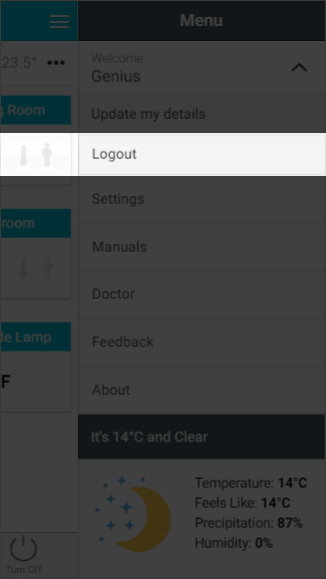/
Cannot logon after Genius Hub app update
Cannot logon after Genius Hub app update
Why can't I login after an update?
If you are unable to login with your login details or you are logged in but cannot see any zones, this is because of a temporary glitch caused by the app not linking to your new hub software correctly.
How to fix this:
If you are logged in:
Log out of your Genius Hub app by clicking the 'Main Menu' and then the username and 'Logout'.
For Apple (iOS):
- Press the Home button two times quickly. You'll see small previews of your recently used apps.
- Swipe left to find the app you want to close.
- Swipe up on the app's preview to close it.
For Android:
- Open the Applications tab and tap Settings, and next tap Applications.
- Tap Manage Applications. In the list of running applications, select the application you wish to close and tap Force Stop.
Now just re-launch the app and you should be able to log in again.
, multiple selections available,
Related content
Why can't I logon to my Genius Hub?
Why can't I logon to my Genius Hub?
More like this
Cannot logon to the Genius Hub
Cannot logon to the Genius Hub
More like this
HUB-B Crashed
HUB-B Crashed
More like this
HUB-C Crashed
HUB-C Crashed
More like this
Get a blank screen when loading the app
Get a blank screen when loading the app
More like this
Cannot login with Android Phone
Cannot login with Android Phone
More like this