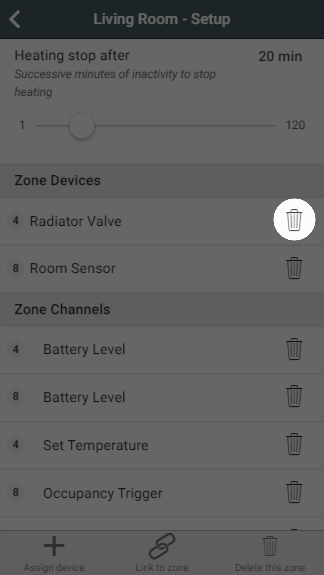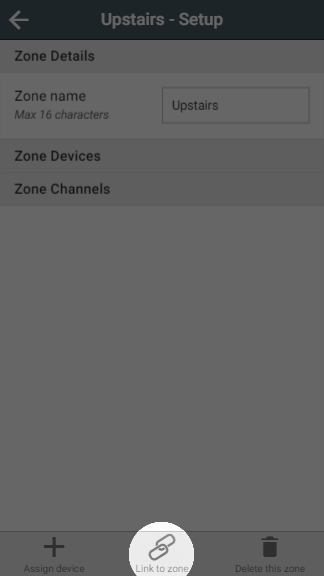Normal operation
It is standard and recommended practice that the underfloor heating wiring centre has cables ran back to any zone valves or boilers from the indicated 'Call for heat' terminals in the wiring centre. This assures that the wiring centre will only bring on the boiler when at least one of the actuators is open due to a call for heat from one of the rooms.
The software on the Genius Hub, as standard, does not call for the boiler to be switched on when an underfloor heating zone is calling for heat, as we know that this cable should be in place; and as such never turns the My House devices on.
This setup is the one shown on our wiring diagrams and schematics.
If there is no cable running back to the boiler/zone valve
This is not a problem to fix in the software, if you do not have such a cable running from your Underfloor Heating back to the boiler.
Though the underfloor heating zones do not have the ability to switch on the My House devices, to enable the underfloor zones to also call for heat (like a Radiator zone):
Removing the boiler controller from My House
- Go to the My House Page
- Click on the Zone sub-menu (•••) and select My House setup
- Unassign the Dual or Single Channel Receiver from My House by tapping on the dustbin next to the device that controls your boiler.
Setting up the new zone
- Create a new Group zone, using this chapter of the installation manual for more details.
- Go into the newly created Group zone, tap on the Zone sub-menu (•••) , then on Zone Setup
- Link all of the rooms in your home which you want to bring the boiler on (this will be all of the radiator zones and all of the underfloor zones)
- Now your boiler is not just controlled by the radiators zones but it is also controlled by all of the underfloor zones.