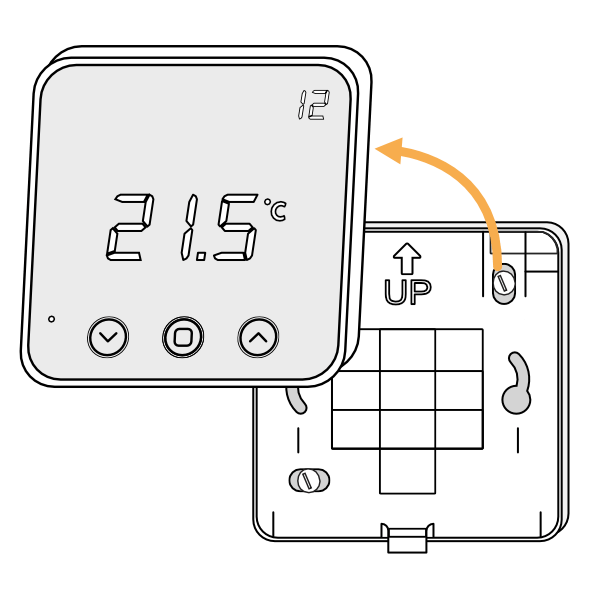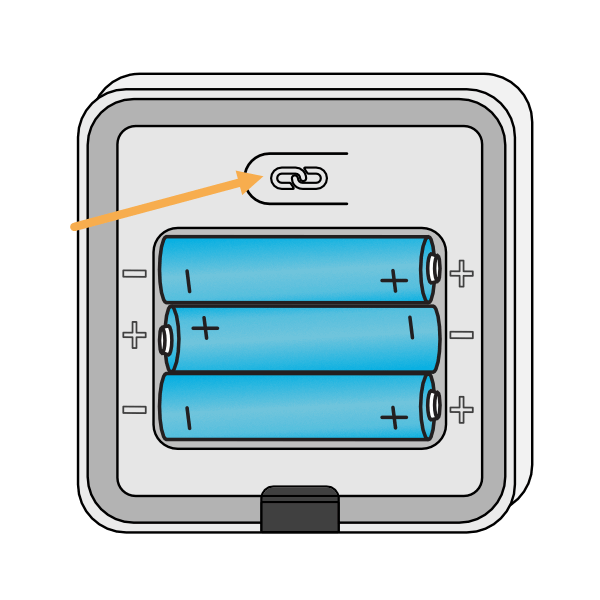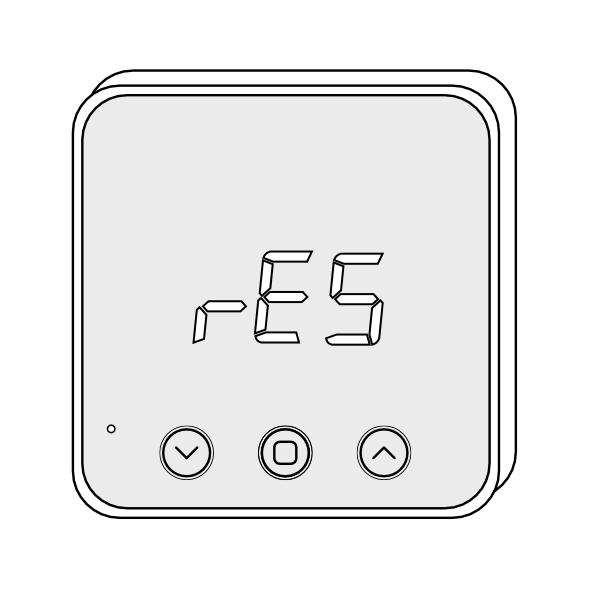When to factory reset a Genius Room Thermostat
You may need to reset a Genius Room Thermostat if you are swapping which Genius Hub the Genius Room Thermostat is included onto.
How to factory reset the Genius Room Thermostat
To factory reset a Genius Room Thermostat:
First, remove the Room Thermostat from its backplate using a flat bladed screwdriver and placing this in the cutout in the underside of the device, before levering the front away.
Turn the device over so the screen is facing away from you. Press & hold the 'chain' link button above the battery compartment for 20 seconds.
- Turn the device over so you can see the screen 'RES' should be displayed.
- The thermostat can now be refitted onto its backplate. Attach the Room Thermostat onto the backplate by aligning it at the top and rotating it down to meet at the bottom.
How to add the Genius Room Thermostat to a Genius Hub
The Genius Room Thermostat is now in a factory reset to default state, to add it back onto the system again go to the 'Doctor' on the app which is under the 'Main Menu'.
For more information see /wiki/spaces/HGRD/pages/2139781.