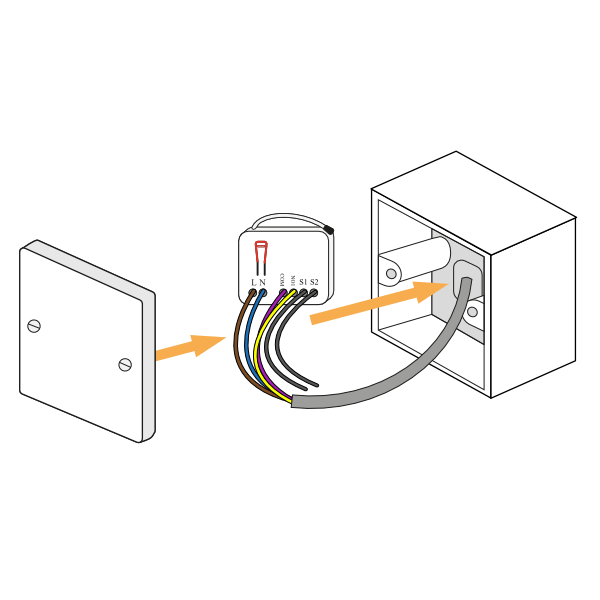Boosting the signal in your property
All mains-powered devices are always awake and act as listening devices, which repeat and boost the signal of any nearby devices.
The devices are the following:
Genius Smart Plug | Genius Range Extender / Electric Relay | Electric Switch | Powered Room Thermostat |
|---|---|---|---|
Example on how the signal distribution should appear on a property
When installing the mains-powered devices, they need to be placed in a location with a good signal strength, so they can boost the signal for all of the battery-powered devices in the property.
Example: Below are the things to think about when positioning the Genius Smart Plugs around the property:
- Place one in the rooms above or below the Genius Hub if possible. The signal easily travels through floors and ceilings and this will give many good 'strong' connections back to the Genius Hub.
- All mains-powered Genus Hub devices act as signal boosters with the Genius Hub system, so a Smart Plug does not need to be placed next to a device such as an Electric Switch.
- The walls are often thinner upstairs so the signal can easily travel between the Genius Smart Plugs and as noted above the signal will easily be able to pass down through the floors of the property to get to a room below.
- On internal walls: These walls are often thinner than external walls and the signal can easily go into that room and the room on the other side of the wall.
- Not in the extremities of the property: The signal will always go through one wall (up to 2 ft thick) so the signal boosters do not need to go in an end room (or room with lots of external walls) where half of the signal will be outside of the property. They are best positioned in the rooms that are one room in from the edge of the property, so the rooms that are on the outside of the property are covered by a Genius Smart Plug one room in from the edge.
✓Ideal: It covers most of the property and is within range of the Genius Hub. | ×Not Ideal: There is signal strength that is wasted on the external walls. |
Positioning Multiple Genius Hubs on larger properties:
These are scenarios when you have a larger building that requires more than one Genius Hub to control the property smoothly. Below is an example of a 2 Hub split in both orientations.
Communication from one hub cannot be transmitted to the other hub as each set of components is situated at the hub it is assigned to. Therefore no crossover can happen
Tall Building Split | Wide Building Split |