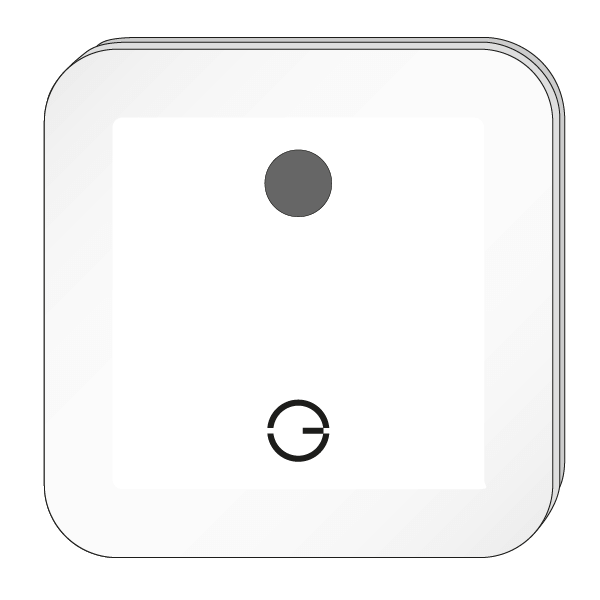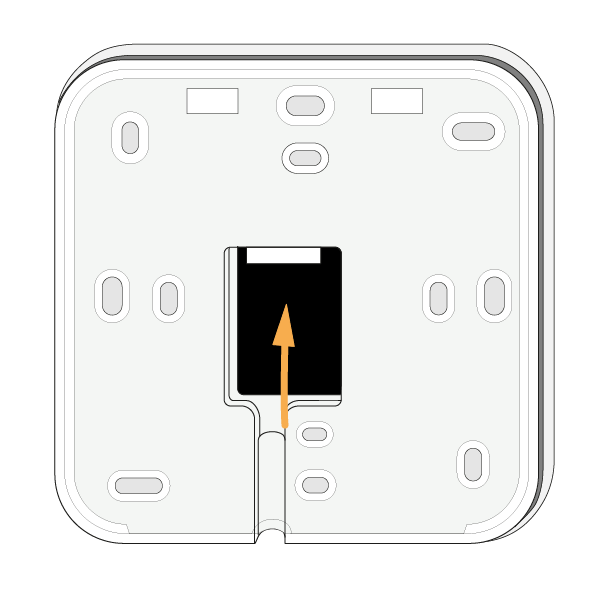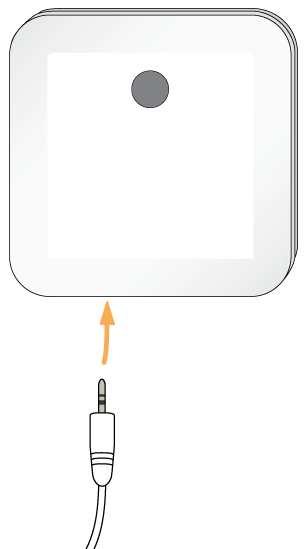The first component to be installed is the Genius Hub. This is the 'brains' of the system, which communicates with all of the other devices and allows you to control your heating remotely.
- Connect the Genius Hub to your Internet Router using an Ethernet cable, such as the flat one provided. This fits into the port located in the middle of the rear of the Genius Hub.
- Plug the USB power cable, both to the Genius Hub (until you hear it click) and into the power supply provided, and plug into a wall socket. A green light will appear on the side.
- When the Genius Hub successfully connects to the broadband router, a second regularly flashing green light will appear on the side of the Genius Hub.
- The low power wireless communication to other devices is easily stopped by thick walls, large objects and water.
- Ensure that the Genius Hub is in an open space and not hidden away behind any heavy objects.
- For optimum RF communication, fit the unit above floor level, and at least 30cm away from metal objects and appliances such as: boiler, hot water tank, microwave oven, cooker, fridge/freezer, stainless steel sink, TV, set-top box (satellite/cable/Freeview), radio, printer, photocopier or computer (desktop/laptop/tablet).
- Do not fit the unit within 100cm of RF devices, such as cordless phones, mobile phone signal boosters, WiFi signal boosters or Wi-Fi routers. It may be necessary to relocate the unit if problems with communication occur. Mobile phones should not be used or placed in the vicinity of this unit.
The following error was encountered while trying to retrieve the URL: https://confluence.geniushub.co.uk/* Connection to 94.173.17.80 failed. The system returned: (110) Connection timed out The remote host or network may be down. Please try the request again. Your cache administrator is webmaster. Generated Fri, 28 Feb 2025 07:03:33 GMT by ip-10-19-3-84 (squid)
ERROR
The requested URL could not be retrieved