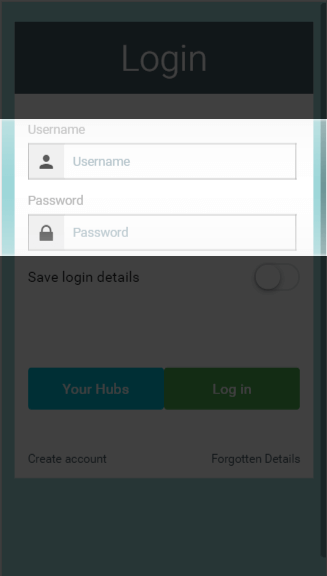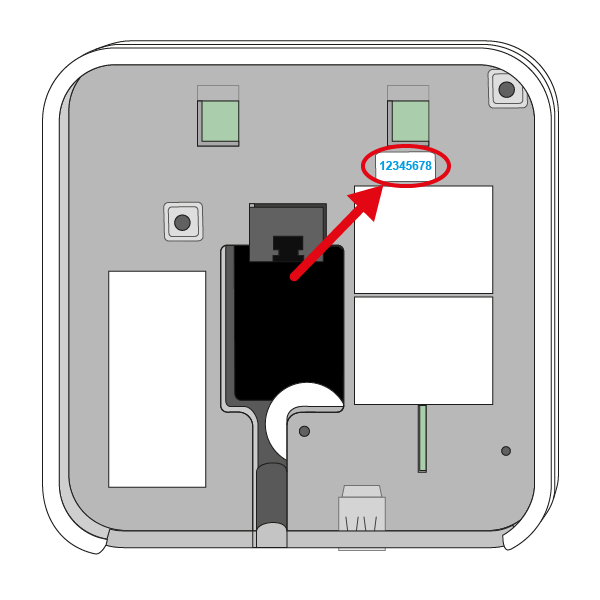There are two ways of accessing your Genius Hub system, depending if you are using an Android/Apple device or a computer. On a mobile device (such as a smart phone or tablet), you can download the Genius Hub app from the Apple App store or Android Play store. The app is available on Android versions v4.0 and above, and iOS v8 and above. On a computer, or a device not running Android/Apple you should access your system via our web app. This is found at: www.geniushub.co.uk/app If you bookmark this exact link www.geniushub.co.uk/app and not the page that the web browser immediately sends you to, then you should always be able to log onto your system. We recommend using Google Chrome for using the app due to its high degree of compatibility with web standards.
The following error was encountered while trying to retrieve the URL: https://confluence.geniushub.co.uk/* Connection to 94.173.17.80 failed. The system returned: (110) Connection timed out The remote host or network may be down. Please try the request again. Your cache administrator is webmaster. Generated Wed, 27 Nov 2024 14:43:01 GMT by ip-10-19-3-80 (squid) To log onto your system for the first time:
The following error was encountered while trying to retrieve the URL: https://confluence.geniushub.co.uk/* Connection to 94.173.17.80 failed. The system returned: (110) Connection timed out The remote host or network may be down. Please try the request again. Your cache administrator is webmaster. Generated Wed, 27 Nov 2024 14:43:01 GMT by ip-10-19-3-18 (squid)On an Android/Apple device
On a web browser
ERROR
The requested URL could not be retrieved
Logging onto your system for the first time
ERROR
The requested URL could not be retrieved
General
Content
Integrations