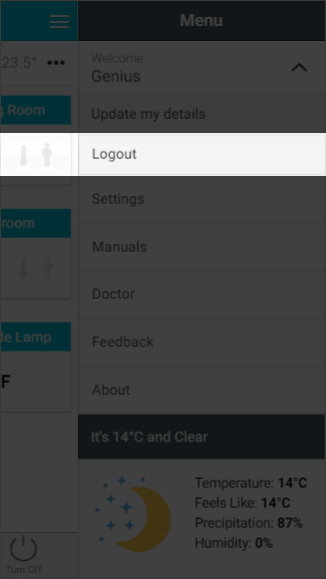Why can't I login after an update?
If you are unable to login with your login details into the new version of the Heat Genius app, or you are logged in but cannot see any zones, this is because of a temporary glitch caused by the app not linking to your new hub software correctly.Panel
| bgColor | #fff |
|---|
How to fix this:
If you are logged in:
Log out of your
Genius Hub app by clicking the
| Expand | ||
|---|---|---|
| ||
Click on the connection icon in the top bar of the app
Press the "Logout" button on the opened panel
|
'Main Menu' and then the username and 'Logout'.
For Apple (iOS):
- Press the Home button two times quickly. You'll see small previews of your recently used apps.
- Swipe left to find the app you want to close.
- Swipe up on the app's preview to close it.
For Android:
- Open the Applications tab and tap Settings, and next tap Applications.
- Tap Manage Applications. In the list of running applications, select the application you wish to close and tap Force Stop.
Now just re-
openlaunch the app and you should be able to log in again.