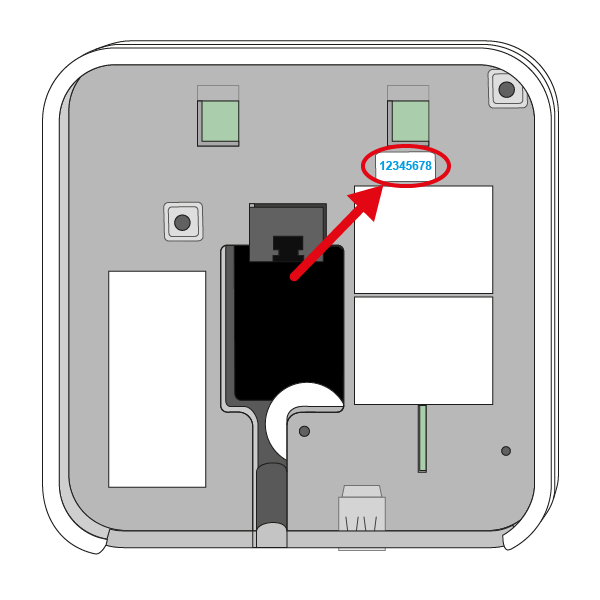What to do if you are taking the Genius Hub system with you
How to remove the Genius Hub system from the property
You will need to collect all of the system components up and remove any batteries before you move. If you kept the spare Room Sensor sticky pads and Genius Radiator Valve adaptors, these will be useful at the next property as well.
- For information on unmounting the Genius Radiator Valves, see this link.
- Any Single Channel Receivers will need to be replaced with a 1 channel programmer or thermostat.
- Any Dual Channel Receivers will need to be replaced with a 2 channel programmer.
- Any Electric Switches controlling underfloor heating will need to be replaced with a thermostat, and those controlling immersion heaters will need removing and bypassing back to a suitable switched spur (which should be supplying power to both).
How to update the Genius Hub in the new property
At the new property you will likely need to do the following:
- Update the post code: See this link for editing the details registered on the Genius Hub.
- Rename rooms: This can be done by going to the zone in question, clicking on the submenu (•••) and clicking on 'Zone Setup'. The first option is the zone name.
- Reassign devices: It is likely that not all of the rooms will have the same number of radiators etc as the previous property. See this link for unassigning devices. The top of the this linked page has information on assigning devices to a zone.
How to add new devices to the system
- See this page for adding new devices to your system.
What to do if you are leaving the Genius Hub system with the new owner
Removing your personal details
- Send an email from the registered email account to Genius Hub. In this email:
- Attach a photo of the back of the Genius Hub, clearly showing the blue letters and numbers
- State your current username and post code, so we can verify you are the legitimate owner.
- Inform us that you are moving house, and so want the personal details (username, password, contact details & post code) removed from the Genius Hub.
- If you also want your chart data removed, please explicitly state this. The data will be removed at the same time as the details are reset, and so will start to save this history once again from that point/
- We will contact you when this has been completed.
- Attach a photo of the back of the Genius Hub, clearly showing the blue letters and numbers
- The above will not affect your room names or heating schedules. If you want to adjust these:
- You can can rename the rooms by going to the zone in question, clicking on the submenu (•••) and clicking on 'Zone Setup'. The first option is the zone name.
- For resetting the schedules, you can do this by going to the zone in question, clicking on the submenu (•••) and clicking on Clear Schedule'.
Cancelling any assistance subscription
- See 'How to cancel an Assistance subscription' on the page /wiki/spaces/ICS/pages/3049734.