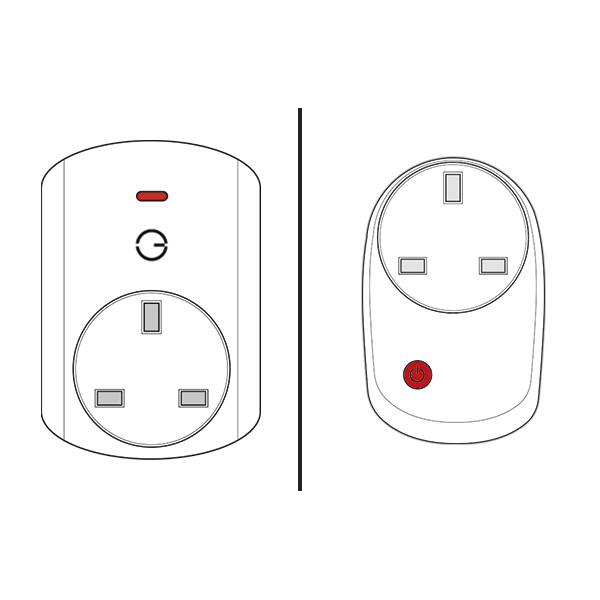If you have a smart plug and it is brand new, or an existing one that needs to be factory reset, you have to press the LED button
When to factory reset a Genius Smart Plug
You may need to reset a Genius Smart Plug if you are swapping which Genius Hub the Smart Plug is included onto.
| Widget Connector | ||
|---|---|---|
|
How to factory reset the Genius Smart Plug
To factory reset a Genius Smart Plug:
- Ensure that the Genius Smart Plug is plugged in and powered on.
- Press the button on the front 4 times in 1.5 seconds, and hold it on the 4th press until
- the light turns on and then turns off.
- When the light turns off to remove your finger from the button.
If you have successfully factory reset the Genius Smart Plug, then when you unplug the Genius Smart Plug and plug it back in again, then
the front button will slowly flash showing that it is not connected to any network
...
.
How to add the Genius Smart Plug to a Genius Hub
The Genius Smart Plug is now in a factory reset to default state, to add it back onto the system again go to the 'Doctor' on the app which is under the 'Main Menu'.
For more information see /wiki/spaces/HGRD/pages/2136403.