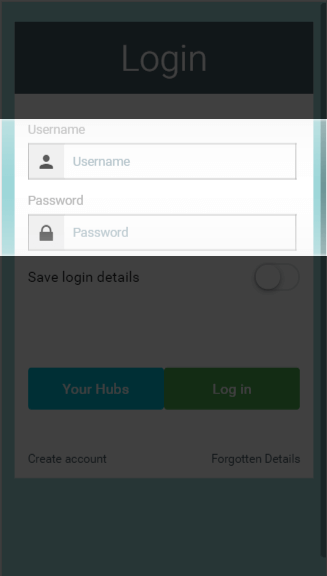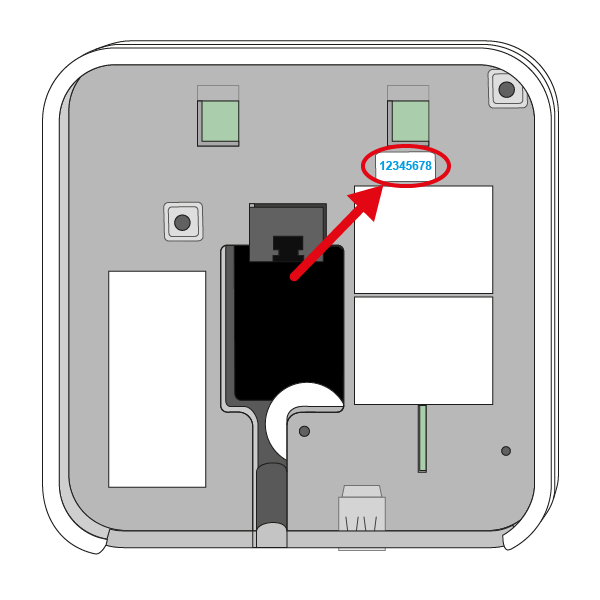| Excerpt | |||||
|---|---|---|---|---|---|
There are two ways of accessing your Genius Hub system, depending if you are using an Android/Apple device or a computer. On an Android/Apple deviceOn a mobile device (such as a smart phone or tablet), you can download the Genius Hub app from the Apple App store or Android Play store. Click on one of the icons below to be directed to the relevant app download page.
The app is available on Android versions versions v4.0 3 and above, and iOS v8 and abovev9 and above. On a web browserIf you bookmark this exact linkOn a computer, or a device not running Android/Apple you should access your system via our web app. This is found at: www.geniushub.co.uk/app Info |
Logging onto your system for the first timeTo log onto your system for the first time:
|
Content Comparison
General
Content
Integrations