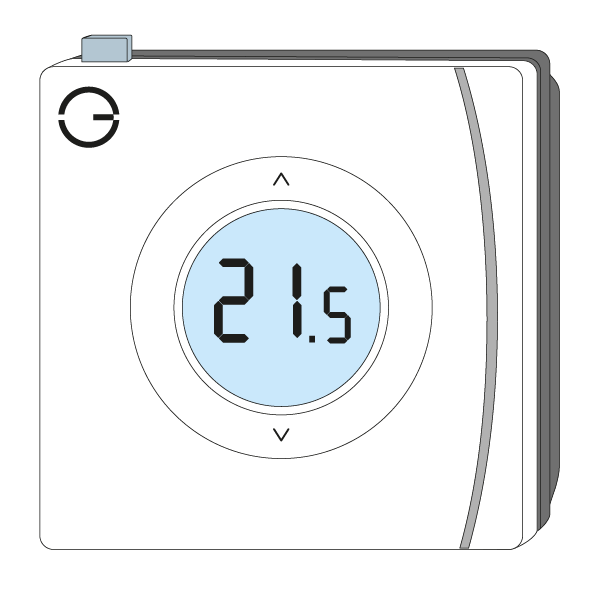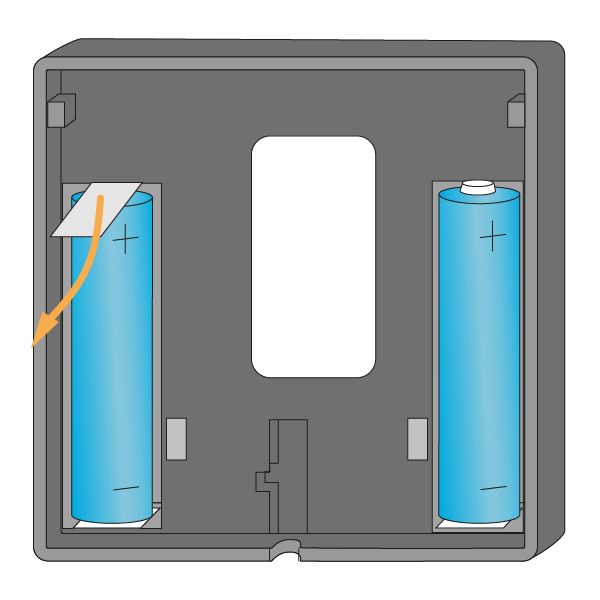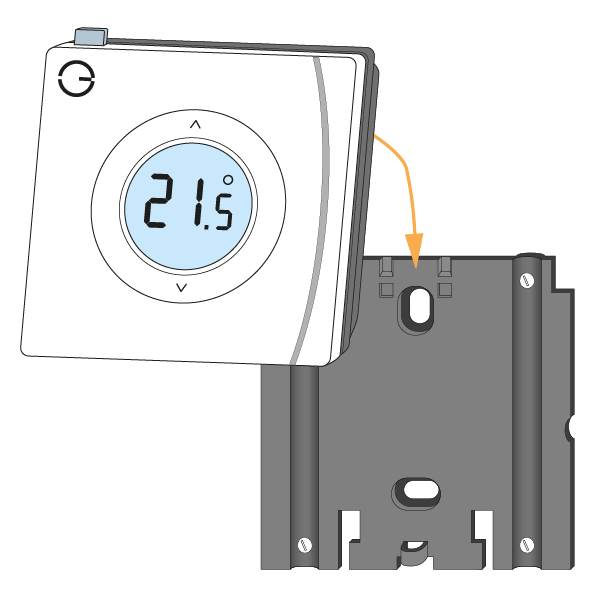The thermostat provides you with an easy way to see the temperature in the room as well as a quick way of overriding the temperature without loading the app.
- Remove the backplate from the thermostat by sliding the backplate down.
- Remove the battery tab to power on the thermostat.
- Affix the backplate to the wall.
- Replace the thermostat onto the backplate.
For the My House thermostat, it is important to site it in a cool (ideally north facing room) if it is controlling rooms which do not have Genius Radiator Valves installed.
The following error was encountered while trying to retrieve the URL: https://confluence.geniushub.co.uk/* Connection to 94.173.17.80 failed. The system returned: (110) Connection timed out The remote host or network may be down. Please try the request again. Your cache administrator is webmaster. Generated Sun, 24 Nov 2024 05:45:27 GMT by ip-10-19-3-13 (squid)ERROR
The requested URL could not be retrieved