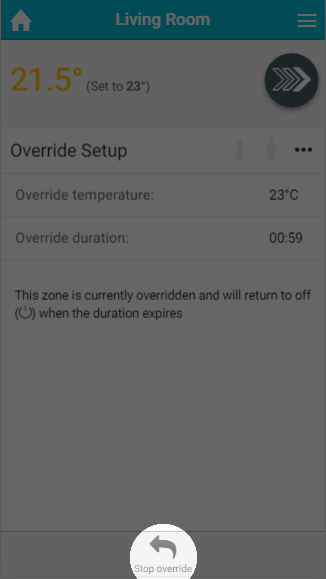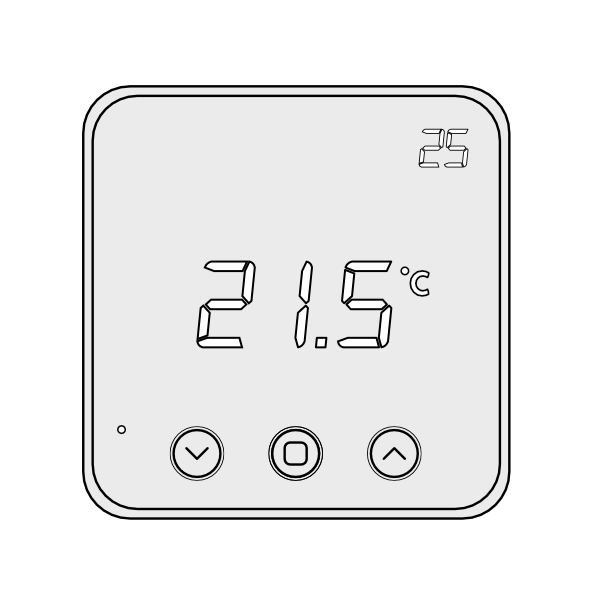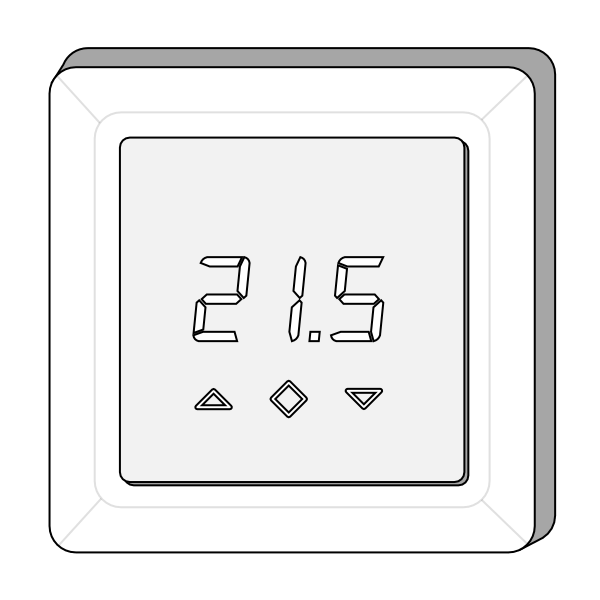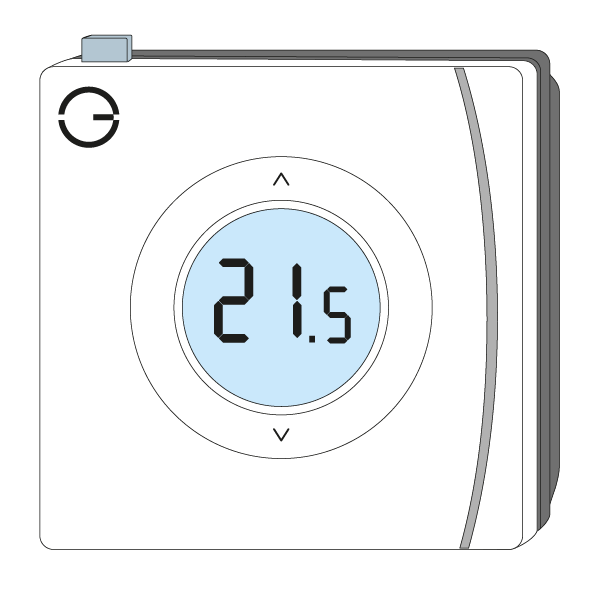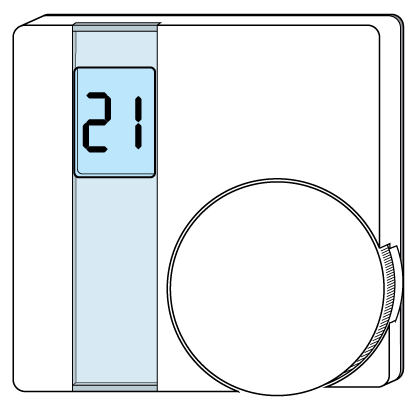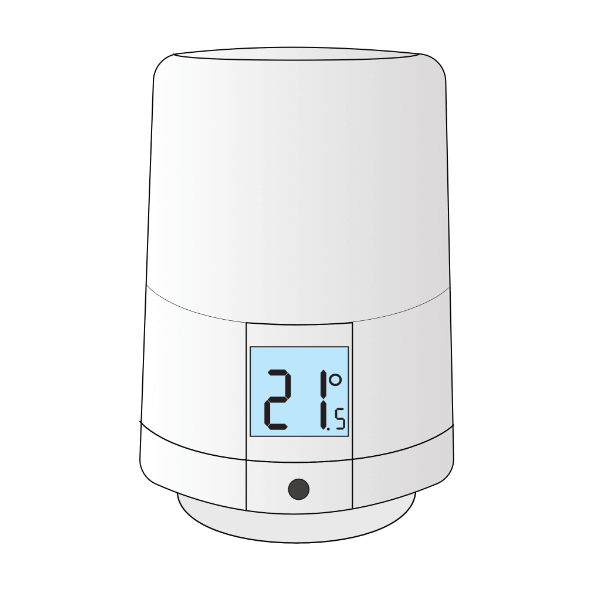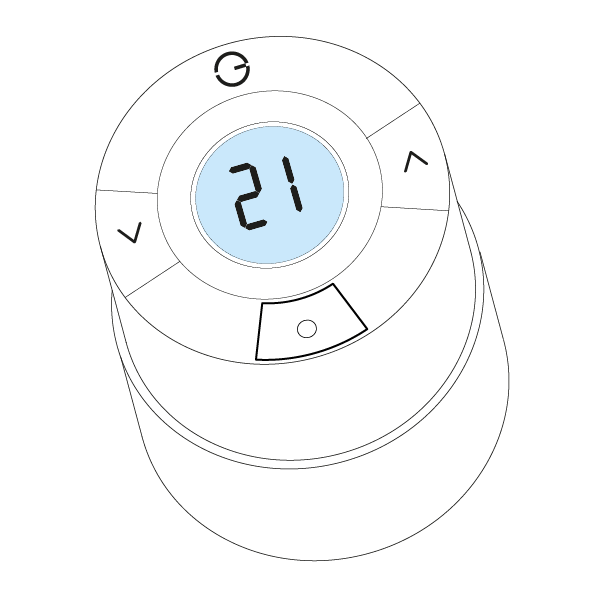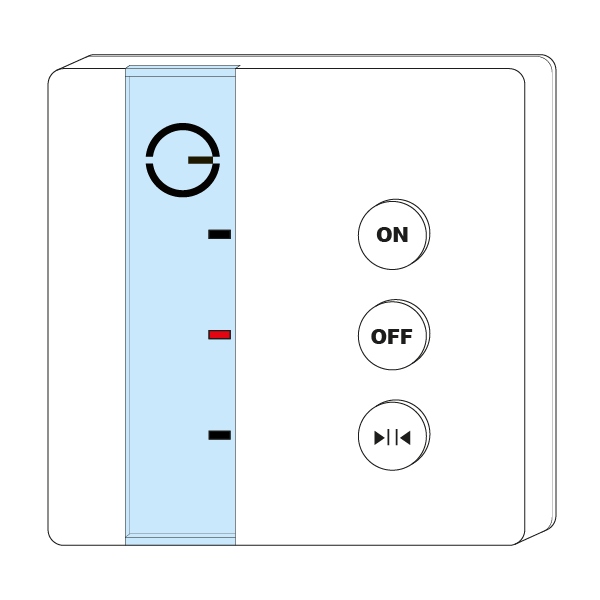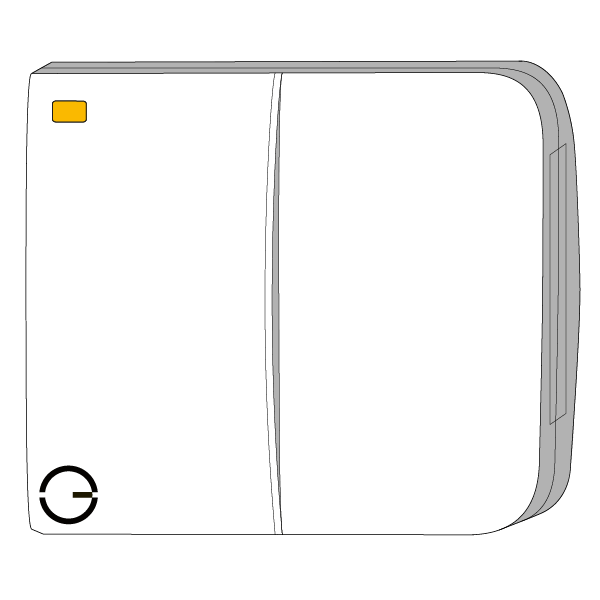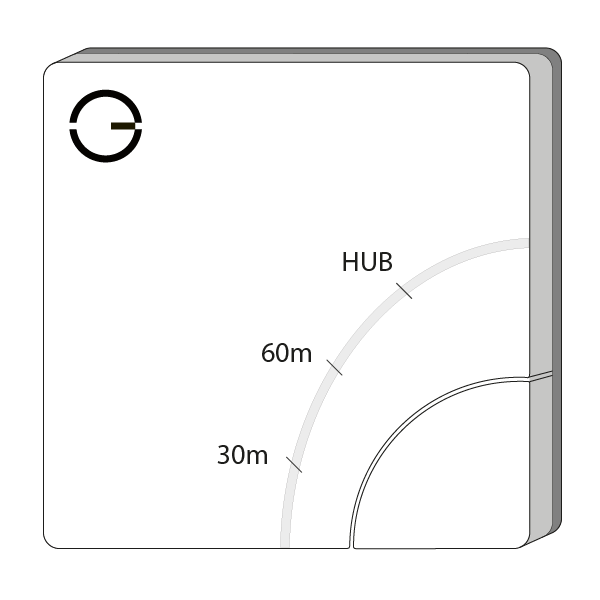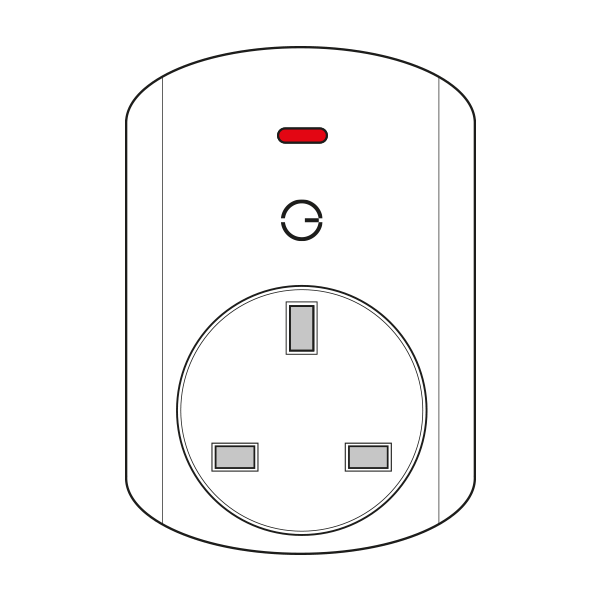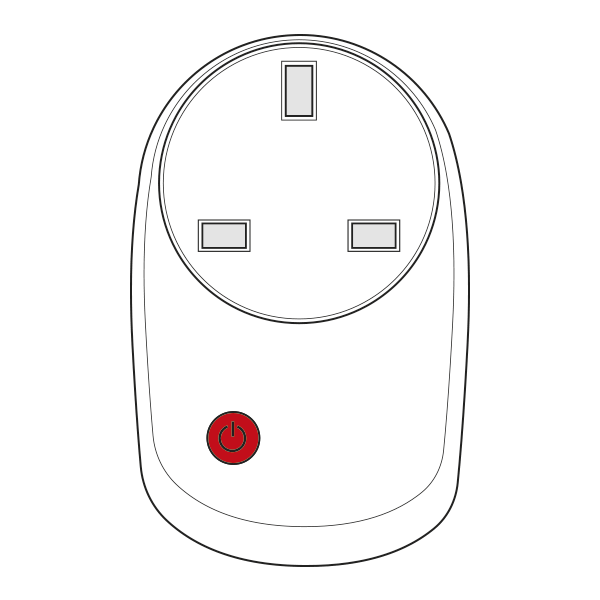Override mode is used to temporarily modify the temperatures or on/off state of a zone. The system will automatically restore the previous mode and schedule once the Override has expired.
| Anchor | ||||
|---|---|---|---|---|
|
Overriding a single zone
| Demonstration |
|---|
To override a single zone from the app:
...
- From the My House page, click on the zone you have Overridden.
- The Override duration will have counted down since the Override began and will display the time remaining.
| Anchor | ||||
|---|---|---|---|---|
|
If the Override you have setup no longer suits your needs, you can edit the time and temperature of the Override by:
- From the My House page, clicking on the zone you have Overridden.
- Click on either the time or temperature to change the setting.
- The Override will update with the new setting.
| Anchor | ||||
|---|---|---|---|---|
|
If you want to stop the Override before it has reached its set end point:
| Demonstration |
|---|
- From the My House page, click on the zone you wish to cancel the Override of.
- In the Quick Actions bar at the bottom of the page, click on 'Stop Override'.
- Click 'Stop'.
...
| Info |
|---|
It is also possible to override one or more zones at the same time from the My House page, for more information see the /wiki/spaces/HGRD/pages/3185089 My House chapter. |
Overriding multiple zones
If you want to override multiple zones at one time, to the same temperature and for the same duration this can be done from the My House page. In this menu you can select multiple zones of the same type (e.g. Radiator or On/Off). For more information, see the /wiki/spaces/HGRD/pages/3185089My House chapter.
| Anchor | ||||
|---|---|---|---|---|
|
In many of your zones the devices for that zone will have physical controls you can use to adjust the heating, such as the buttons on a Radiator Valve. Based on the settings you have chosen for in that Zone's Setup page, you may be able to set an Override without having to use the app.
...
To set an override from a device:
- On the Wireless Room Thermostat (HI-WRT-D) you can set the temperature of the override from the device. To override a zone from the thermostat:
Press the up or down button until the desired temperature is reached. The zone will now override to the set temperature for the duration set on the app.
Info The set temperature is the number located at the top-right of the screen.
- On the Powered Room Thermostat (HI-PRT-A) you can set the temperature of the override from the device. To override a zone from the thermostat:
- Press the up or down button until the desired temperature is reached. The zone will now override to the set temperature for the duration set on the app.
- Press the up or down button until the desired temperature is reached. The zone will now override to the set temperature for the duration set on the app.
- On the Genius Room Thermostat (DA-WRT-C) you can set the temperature of the override from the device. To override a zone from the thermostat:
- Press the up or down button until the desired temperature is reached. The zone will now override to the set temperature for the duration set on the app.
- Alternatively, the override duration can also be specified on the device by pressing the top button after selecting the override temperature.
- On the Wireless Room Thermostat (DA-WRT-B) you can set the temperature of the override from the device. To override a zone from the thermostat:
- Rotate the dial until the desired temperature is reached. The zone will override to the set temperature for the duration set on the app.
- Rotate the dial until the desired temperature is reached. The zone will override to the set temperature for the duration set on the app.
- On a Wireless Radiator Valve (DA-WRV-E) you can set the temperature of the override from the device. To override a zone from the Radiator Valve:
- Rotate the top section of the device until the desired temperature is reached. The zone will override to the set temperature for the duration set on the app.
- Rotate the top section of the device until the desired temperature is reached. The zone will override to the set temperature for the duration set on the app.
- On a Genius Radiator Valve (DA-WRV-C, DA-WRV-B, or DA-WRV-A) you can set the temperature of the override from the device. To override a zone from the Radiator Valve:
- Press the up or down button until the desired temperature is reached. The zone will override to the set temperature for the duration set on the app.
- Press the up or down button until the desired temperature is reached. The zone will override to the set temperature for the duration set on the app.
- On the Single Channel Receiver (HO-SCR-C) you can trigger an from the device. To override a zone from the receiver unit:
- Press the On (top) button. The system will use the override duration set on the app for this zone, and override to the last setting or 21°C.
- Press the On (top) button. The system will use the override duration set on the app for this zone, and override to the last setting or 21°C.
- On the Dual Channel Receiver (HO-DCR-C) you can trigger an from the device. To override a zone from the receiver unit:
- Check the door panel to see which of the white buttons relates to the zone you have chosen to override.
- Press both the correct white button and the green button at the same time. The system will use the override duration set on the app for this zone, and override to the last setting or 21°C.
- On the Electric Switch (HO-ESW-D) you can trigger an override from the device. To override a zone from the Electric Switch:
- Press the button at the bottom right hand corner of the receiver unit. The system will override to a duration (30, 60 or 120 minutes) depending on how many times it is pressed.
- Press the button at the bottom right hand corner of the receiver unit. The system will override to a duration (30, 60 or 120 minutes) depending on how many times it is pressed.
- On the Smart the Smart Plug (PH-PLG-CD, or PH-PLG-D E or PO-PLG-B) you can trigger an from the device. To override a zone from the receiver unitSmart Plug:
- When the plug is off, press the button in the middle of the plug. The system will use the override duration on the app for this zone, and override to the last setting or 21°C.
- When the plug is off, press the button in the middle of the plug. The system will use the override duration on the app for this zone, and override to the last setting or 21°C.
| Info |
|---|
You only need to adjust one device in the zone. So if you have 2 Radiator Valves in the same room the system will take the override from one device and relay this new information to all of the devices in the room. |
My House Override
If you have a device in the My House, such as a Thermostat reporting the temperature to My House this can be used to affect all of your Radiator and Underfloor rooms with one manual override.
...