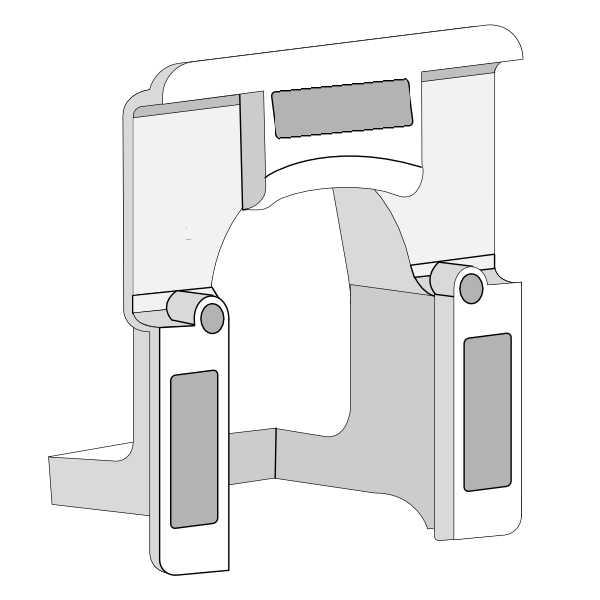Smart Plugs can be used for 2 different purposes. They can be controlled via the app to switch devices plugged into them, via a schedule. They will boost the signal around the property improving reliability of the system and battery life.
...
| Info |
|---|
The signal travels in straight lines and the only devices that relay the messages are the Electric Switches, Powered Thermostats, Smart Plugs, Electric Switches Relays and the Receiver Units. The signal does not bend or bounce, so when positioning think about how thick the wall is that the signal is going to have to pass through to get back to the Genius Hub. Consider that thick stone or concrete walls may be difficult for the wireless signal to penetrate, so the Smart Plug may need to be positioned in a wall socket, which gives a longer route but through thinner walls. For the Wireless Radiator Valves (DA-WRV-E), the Genius Smart Plug (Dual Band) is the only device which relay the messages, and so should be spread throughout the property between the Genius Hub and any Wireless Radiator Valves. |
...
- In properties with a larger footprint, Smart Plugs are often placed on the upstairs floor as the walls are generally thinner upstairs and the signal goes through floors easily.
- In tall & thin properties the Smart Plugs are often placed centrally on each floor.
For more information see: https://www.geniushub.atlassianco.net/wiki/x/YIIuuk/signal-boosting
| Note |
|---|
Do not plug anything into a Smart Plug which needs to remain on all of the time such as a fridge or freezer. The Smart Plugs may intermittently turn off, causing anything that you plug into it to also turn off. |
...
- (Preferred) If the Smart Plug is being installed into a 1-Gang, Unswitched Socket:
- See a list of compatible single sockets here: www.geniushub.co.uk/plug-sockets
- Unscrew the pattress screws holding the socket into the pattress.
- Install the Smart Plug and fit the Plug Locking Cover around the Smart Plug, lining up the Plug Locking Cover screw holes with the socket screw holes.
- Re-install the pattress screws through both the Plug Locking Cover and socket. This will mean that the Smart Plug can now only be removed by unscrewing the pattress screws.
- If using a 2-Gang or Switched Socket, they will likely not have screw holes which line up with the Plug Locking Cover as there is no standard placement for these, and so:
- Install the Smart Plug into the socket
- Install up to 3 of the adhesive pads provided and fix these onto the flat sections highlighted in grey in the image above. Remove the paper covers from the visible side.
- Carefully line up the Plug Locking Cover on the Smart Plug, and firmly push the Plug Locking Cover onto the socket.
...