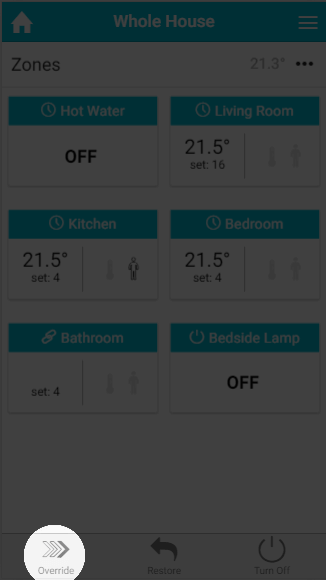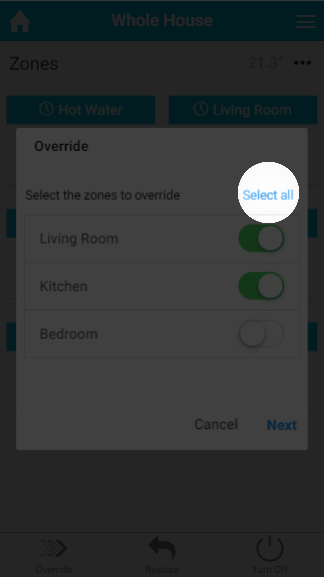...
Override all of the heating zones to 28°C.
Click on the 'My House' icon at the top left.
Pagebreak - Tap 'Override' at the bottom of the screen.
- Choose 'Select all'.
- Ensure the override temperature is 28°C and the override duration should be 1 hour.
- Check all the rooms receive the new set point temperature on the app. Each zone will have 'Set: 28'.
- You must wait 10 minutes!
- All of the valves will wake up on their own and get the message to go to 28ºC.
Make sure the radiator valves have received the message by pressing any of the three buttons to light up the screen. Each valve should read the Override temperature, i.e. 28ºC.
Info - This confirms all of the valves have good communication with the Genius Hub.
The radiators do not DO NOT need to warm up. The valves can take up to 30 minutes 1 hour to react when newly installed as they learn how far the pin needs to be opened.
...