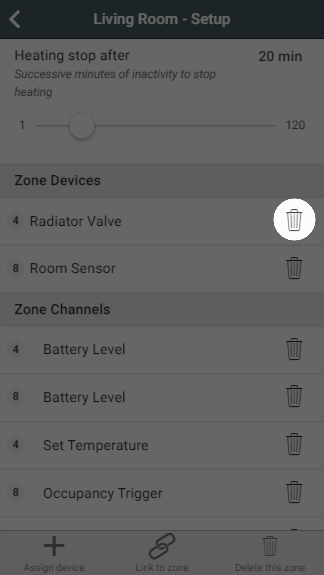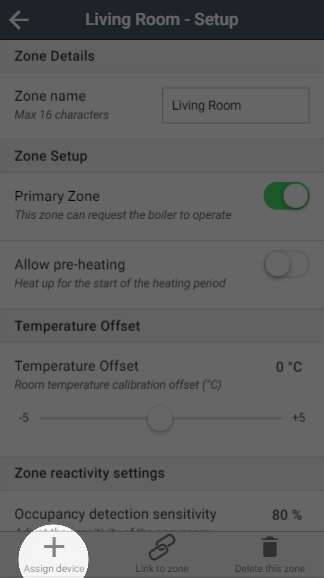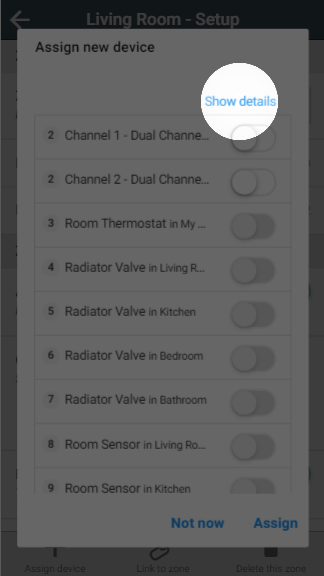...
- Go to your single 'Heating' zone.
- Click on the sub-menu, followed by 'Zone Setup'.
- Under the list of devices, remove all of the devices from this zone.
Click on 'Delete this zone' to remove this zone from your system
Info If you are adding Radiator Valves to only some of your radiators, then you may want to follow these instructions to create a schedule for the uncontrolled radiators.
- Click on the Home icon to return to the My House page.
- Click on the My House sub-menu, followed by 'My House Setup'.
- In the Quick Actions bar, click on 'Assign device'.
- Select the 'Single Channel Receiver' and 'Room Thermostat', followed by 'Assign'.
...
- Go to your single 'Heating' zone.
- Click on the sub-menu, followed by 'Zone Setup'.
- Under the list of devices, make a note of the channel of the Dual Channel Receiver which is assigned to this zone.
- Now remove all of the devices from this zone.
Click on 'Delete this zone' to remove this zone from your system
Info If you are adding Radiator Valves to only some of your radiators, then you may want to follow these instructions to create a schedule for the uncontrolled radiators.
- Click on the Home icon to return to the My House page.
- Click on the My House sub-menu, followed by 'My House Setup'.
- In the Quick Actions bar, click on 'Assign device'.
- Select the 'Dual Channel Receiver' channel which was previously assigned to 'Heating' and 'Room Thermostat', followed by 'Assign'.
...
It is sometimes useful to add a single channel to a zone, rather than the whole device. A channel is a single part of the device, such as the measured temperature.
| Info |
|---|
For example: If you have the My House Thermostat (also referred to as the Whole House Thermostat) in a room that you also have named on the app, you may like to use the temperature in the room that it is located in as well as in 'My House' where the Room Thermostat is assigned. |
To assign a channel:
- Click on the zone you want to add the channel to.
- Click on the Zone sub-menu and Zone Setup.
- Click on 'Assign device'.
- Click on 'Show details' above the list of devices.
- Find the number of the device you want to assign the channel from (this will have been shown on screen during the inclusion process, or on a sticker if purchased as part of your original system).
Select the channel of the device and click 'Assign'.
...