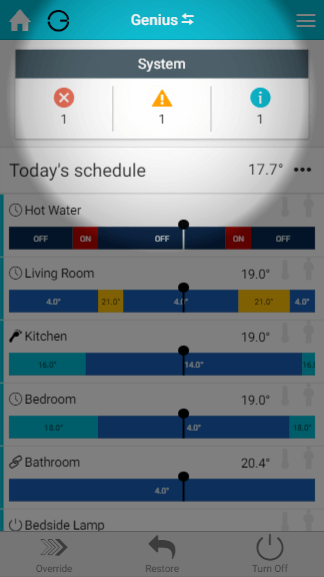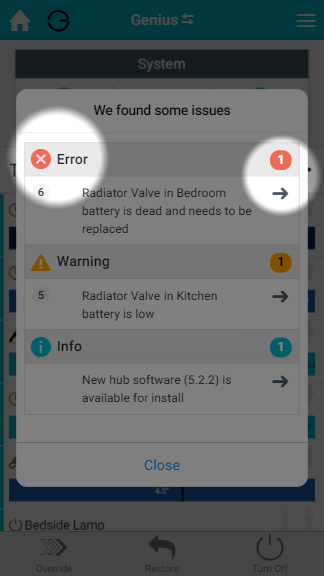...
- Your username: For more information, see the chapter 'Making the system your own'.
- Settings: View information and settings about devices on your system
- Manual: Access this manual from within the app.
- Feedback: For more information, see the chapter 'Troubleshooting and issues'.
- About: Contains technical information about the platform the device is being ran on and the version of the app you are using.
- Weather: Shows the current weather data for the registered post code. This is the same weather data that is used by the app for some features.
| Anchor | ||||
|---|---|---|---|---|
|
...
System tile
If there is an error or notification on the system, such as a device has a low battery a new tile will appear at the top of the My House page to inform you of this.
There are 3 levels of notification in the System Tile:
- Error - these are for when part of the system is no longer working, such as a device has lost communication due to a dead battery.
- Warning - These are lower priority messages, such as warnings that a battery is low and will run out soon.
- Information - These are notifications, such as for new software updates for your Genius Hub.
To resolve the issue:
- Click on the Issues Systems tile and it will list any outstanding issues for your system.
- Click on the error or warning and you will be taken to the Wizard which will arrow to the right of the notification, which will send you to the Doctor to help guide you through how to fix the problem.
...