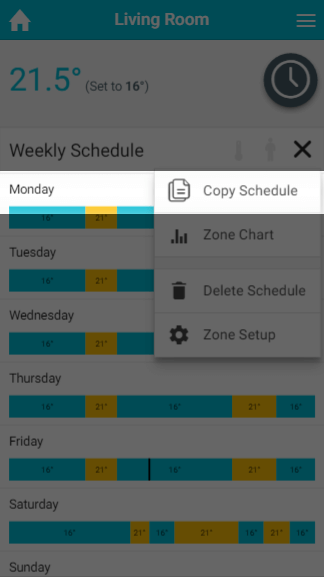...
- From the My House page, click on the zone you wish to copy the schedule from.
- Ensure the zone is in Timer mode.
- Click on the zone sub-menu and click 'Copy Schedule'.
- Select the zones you want to copy this rooms schedule to
- Click 'Copy'.
| Info |
|---|
|
| Note |
|---|
There is no way to recover a schedule once it is overwritten, so ensure you select the right zone(s). |
...