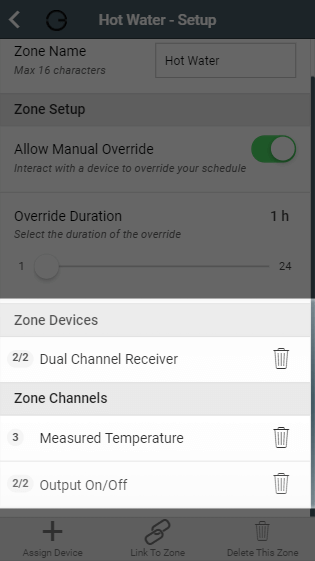...
- Follow instructions in the Doctor to include 'Hot Water Time and Temperature addon' onto the system, making a note of the device ID number
- Click on the sub-menu, followed by 'Zone Setup'.
- Go to your 'Hot Water' zone.
- Remove the Dual Channel Receiver channel from the zone, making a note of the device ID number and channel number.
- Delete the 'Hot Water' zone.
- Create a new zone of the type 'Hot Water Temperature'.
- Add the Dual Channel Receiver channel, removed from the old Hot Water zone (in step 4).
- Add in the 'Temperature' channel from the newly ass assigned device (in step 1).
Create new zone
...