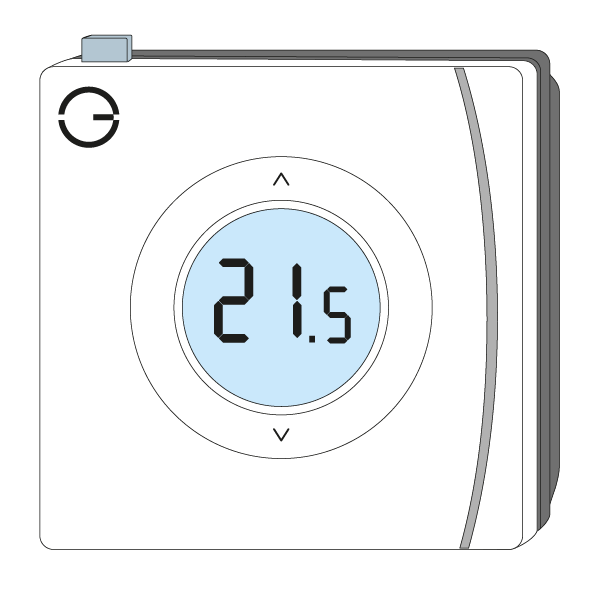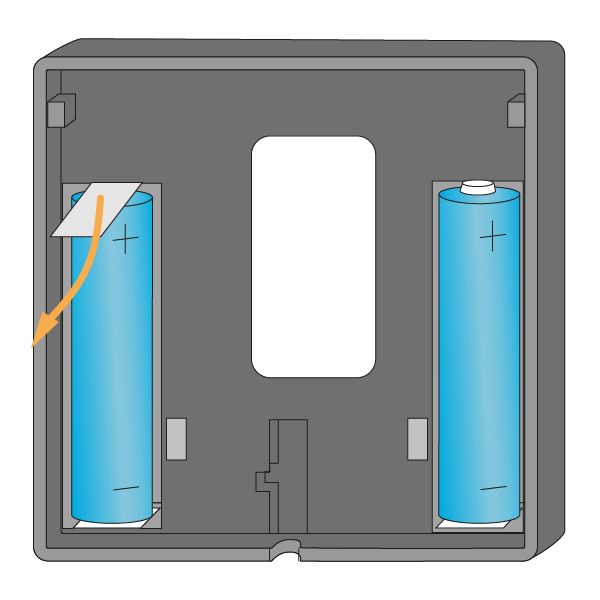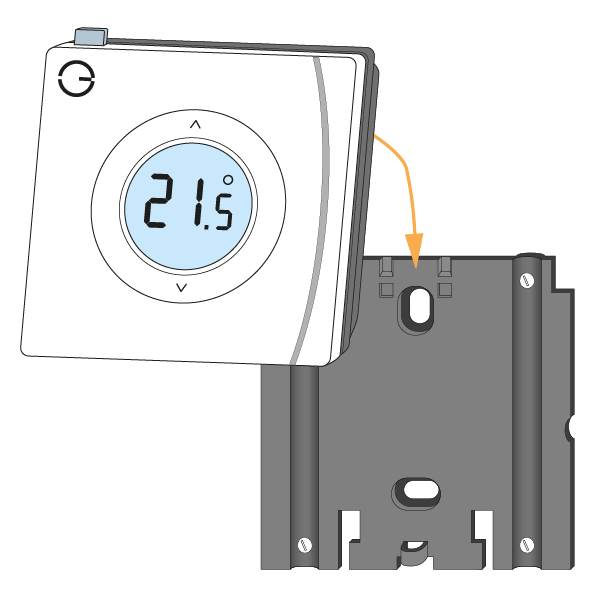The thermostat provides you with an easy way to see the temperature in the room as well as a quick way of overriding the temperature without loading the app.
- Remove the backplate from the thermostat by sliding the backplate down.
- Remove the battery tab to power on the thermostat.
Affix the backplate to the wall.
The golden rules for positioning a Room Thermostat are:
Internal Wall - To stop the Room Thermostat from under reading from being on a cold surface.
Out of Direct Sunlight - Consider if the sun was shining through the window would the Room Thermostat be in direct sunlight therefore affecting the temperature it reports.
Chest Height - Position 1.5m from the ground to give the best view and accurate temperature (not the ceiling temperature).- Replace the thermostat onto the backplate.