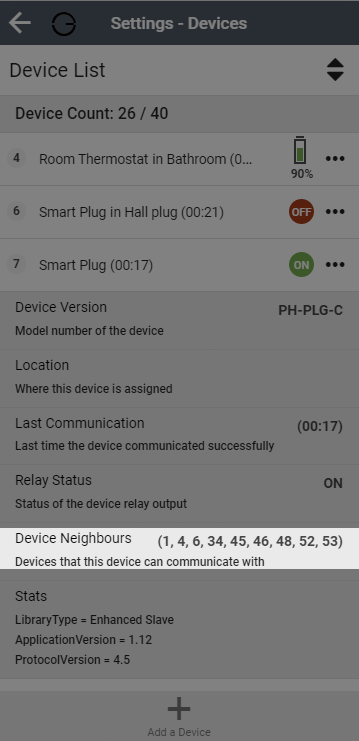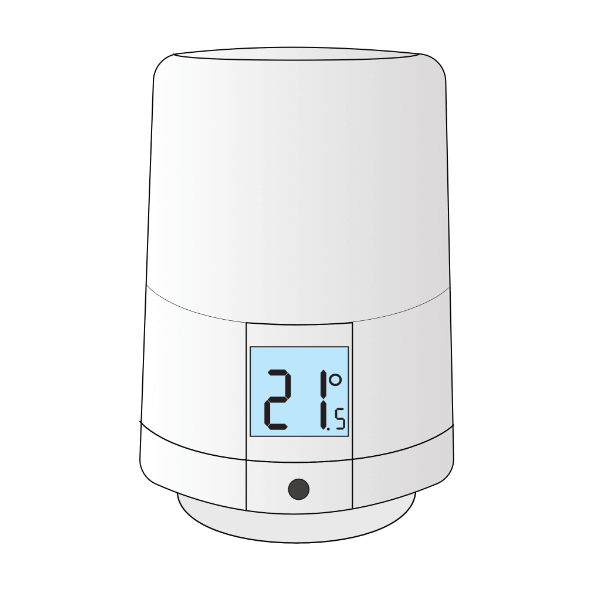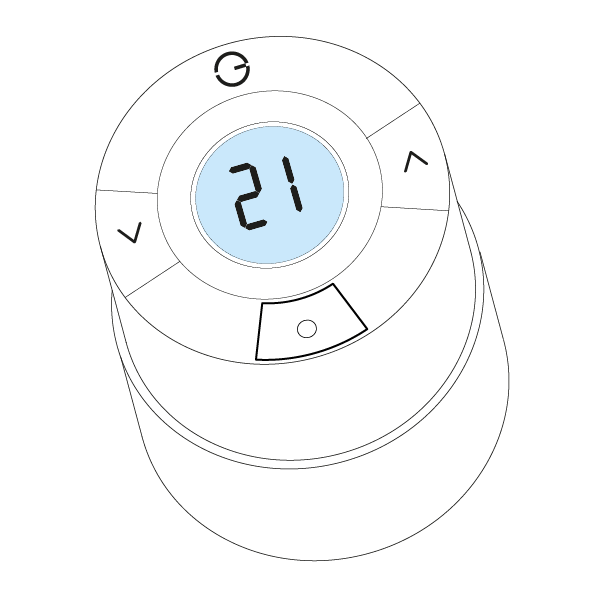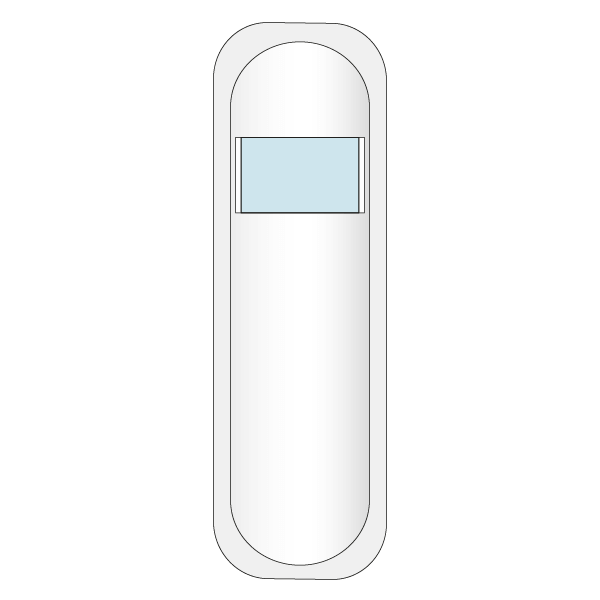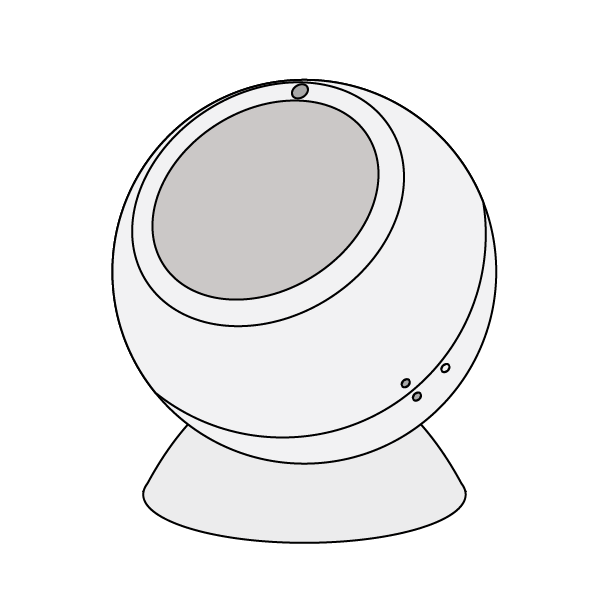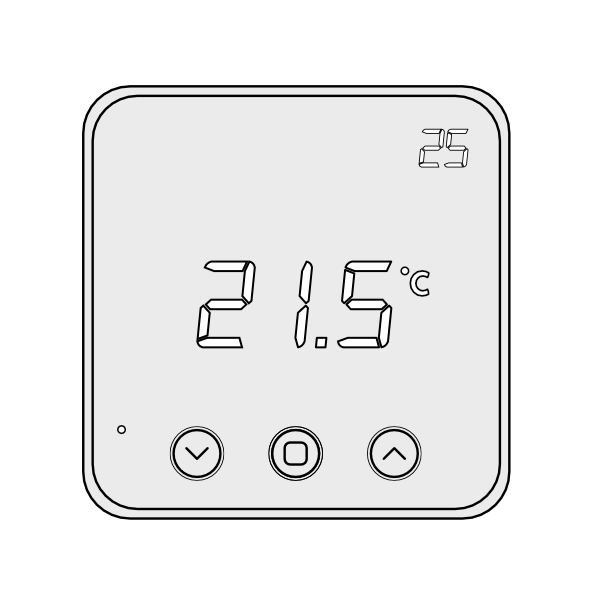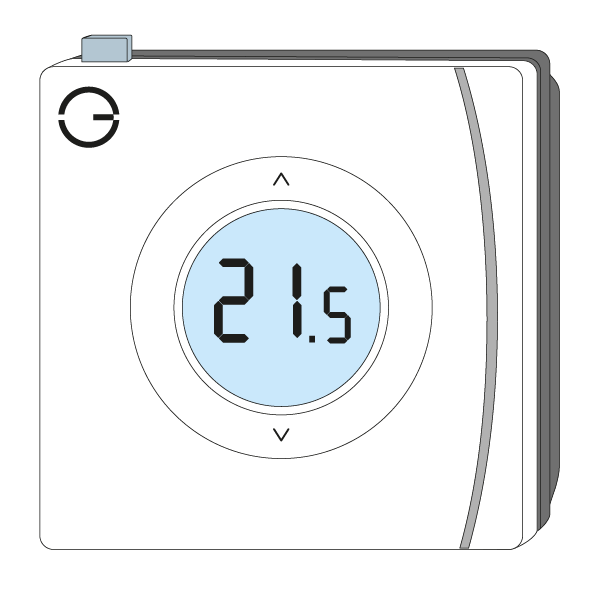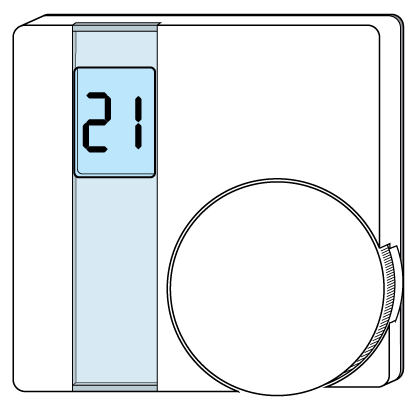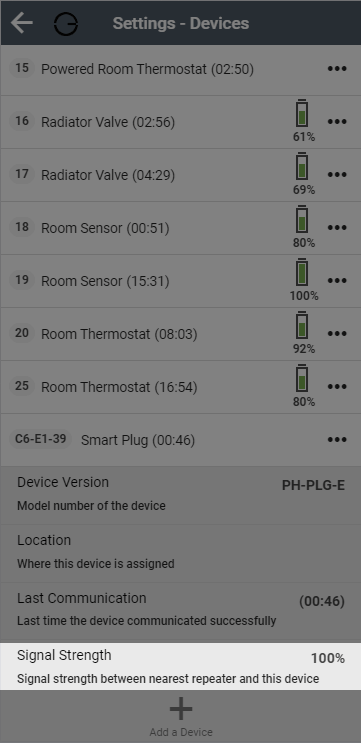Communication protocol
The Genius Hub system uses both Z-Wave & ZigBee wireless mesh networks protocol to 'talk' to the devices that are placed around your property.
These are open wireless systems which are much better at penetrating the walls of UK homes than Wi-Fi and uses a lot less power. Being an 'open system' it will allow it to work with other technologies in the future when they are included into the Genius Hub list of compatible components.
A mesh network is one that is robust as it can use 'listening' devices (i.e. devices that are always powered on) to relay messages around the network. The listening devices essentially act as signal boosters.
The more listening devices that are present on the network, the 'stronger' and more resilient it becomes. If one listening device gets switched off, then an alternative nearby device can be used to relay messages instead.
Mains powered devices
All mains powered devices are always awake and act as listening devices, which repeat and boost the signal of any nearby devices. The system also uses 'Smart Plugs (Dual Band)' and 'Electric Relays' as listening devices to ensure good communication around larger properties. Smart Plugs can also be controlled from the Genius Hub system on a timer schedule or overridden 'on-demand'.
On very large systems that have many listening devices the hub does dial back how often it communicates with the listening devices to reduce the network traffic, but you can expect that on most systems the Genius Hub will communicate regularly with a listening device within a couple minutes and a number of seconds when needing to send commands.
List of neighbours
As mains powered devices act as signal repeaters, other battery powered devices communicate through these to reach the Genius Hub. Each mains powered device can be queried for a list of the other Z-Wave devices it can see in direct range. To do this:
- On the app, go to the Main Menu, Settings and then Devices
- Scroll down to the relevant mains powered device
- Tap on the 3 dots and select 'Update Neighbours'
- Wait for a couple minutes
- Go back to the device row and tap on the device to expand the row
The 'Device Neighbours' will be displayed for this device
If a device has only 1 or 2 neighbours, this can mean there are few routes back to the Genius Hub and so small changes in the environment such as moving furniture can cause the device to communicate unreliably. On smaller systems, there may only be 1 or 2 other mains powered devices and so the neighbours list will be shorter. However on larger systems there should be at least 3 neighbours and a small neighbours list is indicative of poor signal in the area of the property surrounding that device.
Battery powered devices
The battery powered devices are 'asleep' most of the time, so they only communicate when they wake up and talk to the Genius Hub, they then immediately go back to sleep when the hub tells them to.
The time interval for each device to check into the Genius Hub is:
OR
OR
Signal Strength
The new Wireless Radiator Valve (DA-WRV-E) can be queried for their signal strength between them and the nearest signal repeater. To check this:
- On the app, go to the Main Menu, Settings and then Devices
- Scroll down to the relevant Wireless Radiator Valve
- Tap on the 3 dots and select 'Signal Strength'
- Wait for a couple minutes
- Go back to the device row and tap on the device to expand the row
The Signal Strength will be displayed for this device
If a device has signal strength of < 30%, a nearby Smart Plug (Dual-Band) will need to be moved or a new Smart Plug added to the network, as it will lead to poor response times from the Wireless Radiator Valve and reduced battery life.
The communication range
In a perfect world with line of sight the range is 100 metres. Inside a building, this reduces to around 30 metres. Solid walls do reduce the strength of the signal but the signal can be boosted in larger properties with the use of Genius Smart Plugs.
The Genius Smart Plugs (and any mains-powered devices) boost the signal in the property and the range of the system can be extended to fit any circumstances. These act as 'repeaters' on the mesh network which create a very strong and stable network in the property. During the 'Create Your System' process we recommend a number of Smart Plugs based upon the design of your system, to help you get a stable communications network in your property.